
Original price was: €599.99.€391.71Current price is: €391.71.
TP-Link Tri-Band BE19000 WiFi 7 Router Price comparison
TP-Link Tri-Band BE19000 WiFi 7 Router Price History
TP-Link Tri-Band BE19000 WiFi 7 Router Description
TP-Link Tri-Band BE19000 WiFi 7 Router: The Future of Home Connectivity
Welcome to the next generation of internet browsing with the TP-Link Tri-Band BE19000 WiFi 7 Router. This state-of-the-art router is designed to deliver lightning-fast speeds, extensive coverage, and superior connectivity, making it an ideal choice for gamers, streamers, and smart home enthusiasts. In this detailed review, we’ll explore its key features, advantages, and how it stacks up against competitors in the market.
Key Features of the TP-Link Tri-Band BE19000 WiFi 7 Router
- Tri-Band Technology: With three separate bands, this router ensures that multiple devices can connect simultaneously without any interruption, making it perfect for families or home offices.
- WiFi 7 Capabilities: Experience unparalleled speeds of up to 19Gbps, enabling seamless streaming, gaming, and browsing across all your devices.
- Advanced MU-MIMO and OFDMA: These technologies enhance the router’s efficiency, allowing multiple devices to communicate at once without loss of speed or quality.
- Smart Connect: Automatically directs your devices to the best available band, optimizing connectivity depending on your needs.
- Robust Security Features: Equipped with the latest security protocols to protect your network from potential threats and unauthorized access.
- Easy Setup and Management: The Tether app allows for effortless installation and network management from your smartphone.
Compare Prices Across Suppliers
When searching for the TP-Link Tri-Band BE19000 WiFi 7 Router, it’s crucial to compare prices across various suppliers. As of now, you can find this router priced competitively across major electronics retailers, online marketplaces, and specialized tech shops. By checking these sources, you can ensure you’re getting the best deal, especially during sales events.
6-Month Price History Trends
The 6-month price history chart for the TP-Link BE19000 illustrates some interesting trends. Initially launched at a higher price point, the router has seen periodic dips during promotional events and back-to-school sales. Keeping an eye on this chart can help you determine the best time to purchase, ensuring you maximize your savings.
Customer Reviews: What Users Are Saying
Customer reviews for the TP-Link Tri-Band BE19000 WiFi 7 Router highlight its exceptional performance and reliability. Many users appreciate the robust speeds and expansive coverage, particularly in larger homes. Users praise its setup process, which is quick and straightforward, thanks to the Tether app.
However, some reviews have pointed out issues such as compatibility with older devices and the need for periodic updates. While the router excels with newer devices, users with legacy technology may experience connectivity challenges. Overall, it boasts a high satisfaction rate, with many recommending it for anyone seeking cutting-edge WiFi capabilities.
Explore Unboxing and Review Videos
For a closer look at the TP-Link Tri-Band BE19000 WiFi 7 Router, consider watching unboxing and review videos available on platforms like YouTube. These visual demonstrations provide insight into the product’s performance in real-world scenarios and often feature user experiences that can help you make an informed decision.
Why Choose the TP-Link Tri-Band BE19000 WiFi 7 Router?
In a world where high-speed internet is a necessity, the TP-Link Tri-Band BE19000 WiFi 7 Router stands out as a top contender. Its innovative features—coupled with advanced technologies like MU-MIMO and OFDMA—set it apart from the competition. Whether you’re streaming 4K content, engaging in online gaming, or running a smart home, this router promises the performance you need.
Conclusion: Act Now!
With its impressive specifications, user-friendly features, and strong positive reviews, the TP-Link Tri-Band BE19000 WiFi 7 Router is ready to elevate your home internet experience. Don’t miss out on the opportunity to take your connectivity to the next level. Compare prices now and find the best deal for this exceptional WiFi router!
TP-Link Tri-Band BE19000 WiFi 7 Router Reviews (9)
9 reviews for TP-Link Tri-Band BE19000 WiFi 7 Router
Only logged in customers who have purchased this product may leave a review.


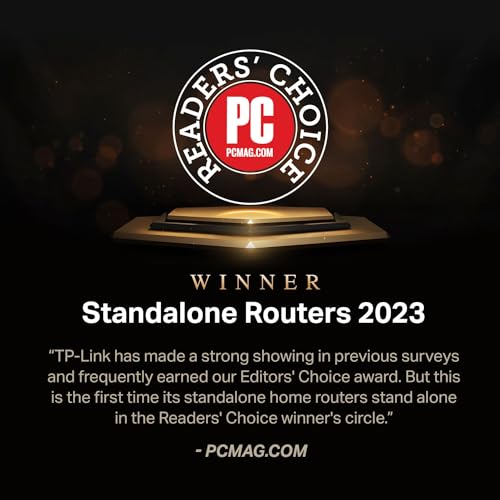

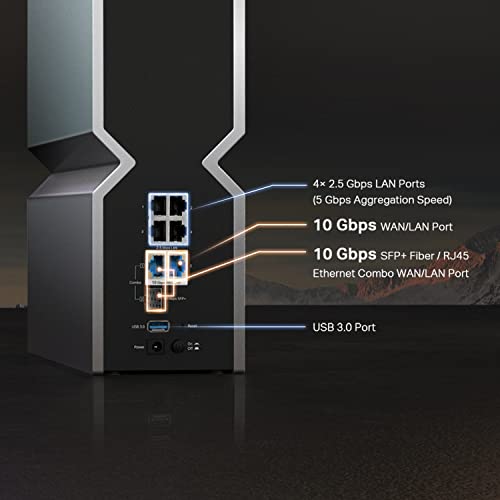







Nidin Pereira –
My children do not even know that I can’t pay rent after buying this because we’re outside enjoying our high speed wifi
BobOki –
I am *STILL* working with TP-Link support, who is on like a 1 month vacation for Chinese new year or something…. since AUGUST 2023, right after I bought it. My first one worked for about 3 days, then suddenly I had MASSIVE latency across all bands. Support had me try a bunch of band stuff, I guess to prove to them this does not work, including beta firmware, and they finally sent me a replacement. The replacement fixed the high latency issues, but the device *STILL* drops all wireless devices multiple times a day completely randomly. I have even turned off all band except 2.4 and it still drops. The wifi gets the “!” error on the front. No wired devices in my home lose connectivity or drop internet so I know it is this device.
The web GUI does not load most of the time. Just going to the ip of the device will redirect to a FIRST TIME INSTALL tp-link page. 1/10 times if I just try again it will let me back in, but the other 9/10 times I have to reboot just to get to the gui. To reboot I have to open the phone app then reboot through there.
This thing runs pretty hot. You cannot feel it touching the cheap plastic case it is in, but just put your hands over the vents and blow from the bottom, tons of heat comes out. I actually have two USB powered fans sitting under this thing just to cool it, and of course their software provides no way to SEE the temperatures, something even Linksys APs did back in the 90s.
Lastly, this does have 10gig uplinks, which I have to have, but for no known reason they decided to use some cheap SoC nic that does not support jumbo frames! So this cannot be used in any enterprise or business environment, or really as any kind of external storage either. Also that nic gets no where close to 10gig, it hardly can push 2.5g in my tests on both the units I have had.
I have been working with support so long now, that I do not even have the option of TRYING to return this to Amazon, and I can only hope that when the SINGLE guy that does their support (judging by the OoO message I got back) will honor a guarantee and refund me my money so I can go buy a device that actually works, this one is near unusable currently, runs like alpha hardware and software, and for a person who is IT and WFH it makes this device COMPLETELY unusable as you lose all work and connectivity when it decides to just drop everything.
Avoid at all costs, this needs another year or two in the oven, this is not even ready for beta testing IMO.
Djmarcos –
Yo vengo de otro router Tp-link con WiFi6 que tenía desde hace aprox. 5 años, pero empecé a tener problemas de desconexiones, lo cambié por este modelo, y al momento va todo funcionando sin problemas, e conectado TV’s, celulares, laptops, tables, focos inteligentes, etc. y su conexión fue muy rápida en todos,
Dan K –
This has been a great wireless router that gives me great speed and performance with my gigabit symmetrical ISP. The UI is nice and easy to get up and running, and to get configured, whether you want a simple network or more complex.
The wifi supports a guest network as well as an IoT (Internet of Things) network to keep your smart devices off your private network.
It also supports port aggregation, which can give your NAS devices a speed boost, depending on how you use them.
I have seen some reviews where people are complaining of the wifi going up and down, and devices being disconnected, and needing to reboot the router frequently, but I have not seen that occurring at all.
grems –
Updates
I changed all my cat 7/8 cables and also call my service provider to check the landline outside. It turned out that the land line was bad so it is not Tp-link devices after all. Also there is also issue with the coaxial cable so it was replaced too. After I updated the firmware everything runs smoothly. I guess the combinations of different issues is making it so hard to diagnose. Worst of all is the main line outside the house which was bad. The only downside is Tp-link vpn feature is not not good compare to some other routers inluding mini and travel routers I purchased before. That is one thing that need to add.
Old review
Not sure what is going on but it seems like Tp-link routers are getting worst. I have the old tp-link 1800 and later Deco 60×3 (my house). I also bought Deco 50 (on another parent’s house) The first old tp-link has a limited bandwidth and needs constant reset once the ram is full due to activity and the Deco 60 has a constant disconnect which is bad for vpn.
At first my pfsense is running good as a main router with Deco 60 as a secondary. Not sure what is going on suddenly both routers when acting as main routers are having issues. The pfsense I believe it is due to some addon security which I need to check again. The Deco 60 (3 devices) constant connection drop is bad for my vpn which I am using for work. So, I am trying this BE 800 bust not even 10 minutes later I am having even a worst issue. It couldn’t be my cable modem because the Internet is on and this Be800 is not getting the dynamic ip of all sudden. I have to reboot both devices several times to get my connection back.
The plus side is it has extra ports in contrast to the Mesh routers Deco 60 but my connection couldn’t go beyond 700 Mbps which is original 1 gbps before using this new router. For Deco 50 I don’t have any issue with it. I haven’t buy a 10gbps switch but I do have server with multiple 10 gbps ports. I was thinking create a virtual pfsense server from it.
I replaced all my cables with new cat 8 and few cat 7. Cat 8 is very cheap and on sale, so why no but it doesn’t resolve the issue.
I will keep it for a week and if the connection is dropping still, I will ask for a replacement. If that doesn’t work I will simply refund it.
cable modem ->
1st map -> Be800 ->direct connection desktops, laptops and phones -> Slow and Internet drop.
When the first map failed or having issue, this second one is obviously having the same issue.
2nd Map -> Be800 -> Deco 60 -> Tp-ink 1800 -> devices
-> Be800 -> pfsense -> devices
-> Be800 -> switch -> tplink gb switch
switch -> router
switch -> desktops, laptops
Mohammed Alkharashi –
من افضل الراوترات التي عرفت فقط السعر شوي غالي بس يستاهل وخاصة أهل الاعاب إلكترونية سريع جداً وممتع لمشاهدي الأفلام
DaveG –
I bought this rounter a few months ago when i finally got fiber connected to my house. The reasons i got this model were the specs it had. 4 2.5gig ports and 2 10gig ports. I do a lot of servers on my home network and this router has all the flexibility I would need. the router is fast and can handle a ton of clients with ease. TP links routing software is easy to understand as well which is a helpful. But it was literally just a plug and play experience for me. Its also wifi 7 so the wifi is excellent! I would recommend this router to anyone as its the best in its price range.
humaid alshamsi –
نعم راوتر يدعم واي فاي 7
Luiscofield –
Por el precio deberia ser QUAD-BAND, pero bueno, supongo una banda 5Ghz soporta bastantes equipos.