
Original price was: €299.99.€219.99Current price is: €219.99.
TP-Link Tri-Band BE9300 WiFi 7 Router Archer BE550 Price comparison




TP-Link Tri-Band BE9300 WiFi 7 Router Archer BE550 Price History
TP-Link Tri-Band BE9300 WiFi 7 Router Archer BE550 Description
TP-Link Tri-Band BE9300 WiFi 7 Router Archer BE550: The Future of Home Networking
Discover seamless connectivity with the TP-Link Tri-Band BE9300 WiFi 7 Router Archer BE550. Tailored for the modern home, this router delivers lightning-fast internet speeds, ensuring you stay connected effortlessly. With a staggering data transfer rate of 9300 Mbps, it’s designed to handle multiple devices simultaneously without compromising performance.
Key Features of the TP-Link Archer BE550
- Tri-Band Technology: Enjoy dedicated bandwidth for your smart devices, enabling simultaneous streaming, gaming, and browsing without lag.
- 6 High-Performance Antennas: Equipped with internal antennas, this router provides robust coverage across your home, ensuring every corner is connected.
- Advanced Security Protocols: Supports WPA2, WPA3, and WPA/WPA2-Enterprise (802.1x) to keep your network secure from threats.
- Multi-Device Compatibility: Works seamlessly with iOS, Android, Windows, and Mac OS devices, making it versatile for any household.
- User-Friendly App Control: Easily manage your network with the TP-Link app, allowing you to customize settings and monitor performance from anywhere.
- High-Speed Ports: Includes 6 LAN ports with 2.5 Gbps bandwidth for high-speed wired connections.
Price Comparison Across Suppliers
The TP-Link Tri-Band BE9300 WiFi 7 Router Archer BE550 has shown a competitive pricing trend in the market. Over the last six months, prices have varied slightly, reflecting ongoing promotions and stock availability. Currently, you can find this router at various suppliers, ensuring you get the best deal. On average, it ranges around $249.99, but checking our price comparison tool can help you uncover the best offers available right now.
6-Month Price History Trends
Examining the 6-month price history chart, there’s an observable trend of decreasing prices, particularly during festive sales and technological events. Expect fluctuations as retailers aim to attract more customers, making it crucial to monitor our site for the best moments to buy.
Customer Reviews Summary
The TP-Link Archer BE550 has received predominantly positive feedback from users. Customer reviews highlight several key strengths:
- Exceptional Speed: Many users praise its high data transfer rates, saying it significantly improves streaming and gaming experiences.
- Reliable Connectivity: Reviewers frequently mention consistent connectivity even with multiple devices connected simultaneously.
- Easy Setup: Customers appreciate the router’s straightforward installation process—most set it up in under 10 minutes.
However, some drawbacks have been noted:
- Size: A few users pointed out that the router is larger than expected, requiring more space than typical home setups.
- App Limitations: While the app is praised for its features, some users found occasional glitches that hindered performance.
Explore Unboxing and Review Videos
For an in-depth look at the TP-Link Archer BE550, check out popular YouTube review and unboxing videos. These resources provide real-life demonstrations of setup and performance, offering invaluable insights into how this router can enhance your home network experience.
Why Choose the TP-Link Archer BE550?
Choosing the TP-Link Tri-Band BE9300 WiFi 7 Router Archer BE550 means investing in top-tier technology that keeps pace with today’s digital demands. With its exceptional performance, superior security features, and user-friendly controls, it’s designed to enrich your home connectivity. Experience a network that adapts to your smart home needs while providing reliable and fast internet access. You won’t just be buying a router; you’ll be enhancing your home lifestyle.
Compare Prices Now!
Don’t miss your chance to secure the TP-Link Tri-Band BE9300 WiFi 7 Router Archer BE550 at the best price. Use our price comparison tool today to find the best deals from reputable suppliers. Connect better with TP-Link!
TP-Link Tri-Band BE9300 WiFi 7 Router Archer BE550 Specification
Specification: TP-Link Tri-Band BE9300 WiFi 7 Router Archer BE550
|
TP-Link Tri-Band BE9300 WiFi 7 Router Archer BE550 Reviews (7)
7 reviews for TP-Link Tri-Band BE9300 WiFi 7 Router Archer BE550
Only logged in customers who have purchased this product may leave a review.


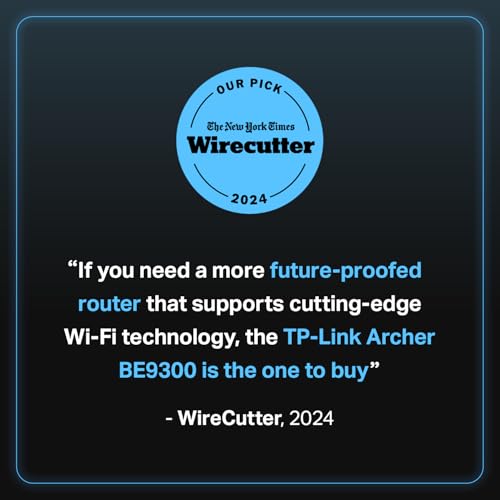









Vanquish72 –
Great router if you 2ant to use wifi 7
Roe –
Gran router, tiene un montón de opciones, como VPN, aislar tus dispositivos iOT(hace una VLAN sin que sepas que lo hizo), QoS, WIFI 7, 6. De tres bandas, es un gran router
Hector –
Funciona genial!
Vanquish72 –
This router is insane. Not only does it look like an Empire spaceship, but it is fast.
I purchased this is replace a dead Nighthawk. The nighthawk was absolutely a great product. But, mine was over 7 years old when it died and wanted to try something new.
I’ll be honest, I have no idea what WiFi 7 is. My internet probably isn’t even fast enough to take advantage of it. But, when I plug the PlayStation in, and get my phone on the 6ghz network, it is night and day difference. Lightning fast, no buffering, latency way down. It is great!
It was also one of the easiest route set-ups I have done. The app was very easy to use and works seamlessly with the router.
Amazon Customer –
TLDR:
I bought this router about a month ago when my older one started to stutter. After some initial issues with firmware and a round or 2 with TPLink tech support I got everything ironed out and now I am very pleased with the performance. For more details, please read on.
I’m a Network Engineer who works from home. Internet access is critical to my ability to do my job. So, when my older Netgear wireless router started to show signs of failure (random WIFI network loss of signal and reboots) that I could not fix with firmware updates, I started searching for a new router.
The BE550 is a slightly less expensive version of TPLink’s top end router. It lacks the extra LEDs on the front that allow for it to display the weather and a few other cute features, and it only has 4 LAN and 1 WAN(Internet) connections, all of which are 2.5G. there are no 10G ports on this router. Since I don’t need to move that much data, it wasn’t a deal breaker for me.
Install was pretty easy, but I was also taking the opportunity to upgrade my Cable modem to a newer model and to install a 2.5G NIC in my home PC. After initial bootup and configuration of my home and guest networks, I ran speed tests that showed significant improvement in throughput. I have Gigabit service and improved my wired speeds from 690Mbps average to 1.1Gbps average on my home computer. The 2.5G ports are really doing there jobs and keeping the data moving without a bottleneck.
Unfortunately, after about 24 hours, the new router became unstable. The wireless signal would cut out, and even wired connections would lose internet access intermittently. As I tested components I ruled out the Cable modem and the new NIC and started to focus on the router. Constant ping tests to google would randomly time out for 20-30 seconds and then return. At the same time the LAN side access into the router would be lost, which shouldn’t happen if the loss of signal is on the Internet side.
I opened a ticket with TPLink and was surprised by how quickly they responded. After some initial testing with a tech on the phone, the ticket was kicked to the next level of support and all subsequent support was via email. The techs asked for log files and information about my troubleshooting and the analyzed that for about a day. They then sent me a firmware update (which wasn’t available via the firmware update process in the router) and asked me to apply it. Once that was done, the router stabilized and hasn’t shown any issues for about 48 hours.
Like:
Design – more like a book than something from a Star Trek movie.
WIFI Coverage: Even with internal antennas, I have very good coverage of my 2000 sq. ft. house and my backyard.
WIFI Speed: Phones and tablets are easily pulling 8-900Mbps from anywhere in the house.
WIRED Speeds: My desktop (with 2.5G NIC) is able to pull 1.2Gbps easily
Don’t Like:
GUI: Maybe I’m just picky, but I think the GUI needs help. It isn’t as intuitive as the Netgear router I replaced
Price: This is an expensive piece of kit at $300+ Overkill for a lot of people, but there are limited 2.5G capable wifi routers on the market
Diego Casillas Duarte –
Totalmente recomendable, increible mejora de velocidad y alcance de internet, no se arrepentiran de la compra aparte de que llego super rapido
Bryce –
I’m a 37 year old computer scientist that has breathed computers, internet, and all its assorted devices his whole life. TP-Link is a standout router company right now, probably due to relative under-performance in the medium term. But their current Wifi 7 routers are unmatched; it’s not even a debate. This is the best router you can get for the money right now, and with Wifi 7 bringing the MLO network, your wifi will have never been better (once you have devices that also support it, with the most important one being your smartphone (Samsung’s newest as of writing already has Wifi 7 support, with iPhone 16 pro rumored to be getting it. If you have both of these, you need to turn on the MLO network setting in your router. It is absolutely worth paying for to have it done if you don’t have the slightest clue how).
The app is also very easy and very pleasant to use, with a modern UX that today’s consumer demands. It can also help you set up your router, including said MLO network. Don’t forget to enable EasyMesh, too, if applicable.
And speaking of EasyMesh – do you need a new router? If that’s the question you have for yourself, I’d say that if it’s not Wifi 7 (and it almost definitely isn’t, or you wouldn’t be here) at the very least, then you do. But there’s another metric with a lower bar: go into your router settings and update its firmware right now. If it doesn’t support EasyMesh after that firmware update, yeah, you should upgrade. EasyMesh is the Wifi Alliance’s new standard Mesh system that will support a mesh network not just between different models of routers, but different companies. That’s huge. This, along with the MLO network, means that these modern routers are a very large step-change in technology, quite possibly the largest since 5Ghz and the advent of WPA2 encryption, and these were ages ago.
Bonus MLO network section:
Why is the MLO network a big deal for your smartphone? At a glance, it seems to just combine all the bands (2.4, 5, and 6Ghz) into one. So that just means higher throughput, right? Isn’t 5Ghz enough even for HDR 4k video on Netflix? Yes, it is. But while greater throughput is nice, think about it for a second. Right now, any Wifi network you connect to (meaning a singular named SSID) only supports one band. So if you’re connected to 5Ghz, and then you go outside into your backyard, you have to depend on your phone to be smart enough to switch to the 2.4Ghz to maintain a connection (since higher Ghz don’t travel as far). This often fails. What’s worse, even if it does switch, the phone often never sees the use in switching BACK to 5Ghz when you go back in the house, so you will be connected to the slower band potentially indefinitely, unless you go change the Wifi you’re connected to manually. And you’d have to do this every. single. time. Why even have all these nice bands with specific purposes if it’s so annoying to use? Well, here comes the MLO network to save the day. If all the bands can simply always be active on just one Wifi network, there’s never a choice to make in the first place: not for you, NOR your phone. You’re just always using all them. That means when you go into your backyard, your phone will simply be unable to use 5Ghz only because it’s too far away, but the MLO will still be sending packets on 2.4Ghz. And when you go back inside, there doesn’t need to be any intelligent decision by you nor the phone, since it’s still on the same network, and once you’re back in physical range, the 5Ghz will just start sending again right away. No user input needed, and no stupid algorithms making bad choices. And, it works with 6ghz too, of course. All 3 bands at the same time, on the same SSID. Do you see what I’m getting at now? It’s a huge step forward for both performance AND ease of use. Wifi 7’s MLO network, along with the Wifi Alliance’s EasyMesh standard will usher in a new era of Home Wifi performance, reliability and user experience, with the long-term goal of single band Wifi SSID’s disappearing completely and MLO network SSID’s being the norm.
But don’t get too excited – devices have to support Wifi 7 to see the MLO network. So for now, your phone will be one of the only devices to use it. But honestly, that’s good enough for now – the tech is that transformative. But one day, your toaster, fridge and Hue lighting system will simply connect to the one MLO network that exists, and no other single-band Wifi’s will even be on, because they will no longer have a use outside of legacy devices that some people just can’t live without.