
Original price was: €59.99.€37.46Current price is: €37.46.
TP-Link WiFi 6 AX3000 PCIe Card Archer TX3000E Price comparison
TP-Link WiFi 6 AX3000 PCIe Card Archer TX3000E Price History
TP-Link WiFi 6 AX3000 PCIe Card Archer TX3000E Description
TP-Link WiFi 6 AX3000 PCIe Card Archer TX3000E – Your Gateway to High-Speed Connectivity
The TP-Link WiFi 6 AX3000 PCIe Card Archer TX3000E transforms your desktop by providing lightning-fast wireless speeds and extensive coverage. Whether you’re a gamer, content creator, or just someone who likes to stream movies, this WiFi card ensures you stay connected seamlessly. With the latest WiFi 6 technology, enjoy speeds up to 3000 Mbps alongside reliable performance. Dive into our comprehensive product page to compare prices and discover the best deal for the Archer TX3000E!
Key Features of the TP-Link Archer TX3000E
- Next-Gen WiFi 6 Technology: Offers faster speeds, reduced lag, and better efficiency when multiple devices are connected.
- Dual Band Connectivity: Provides maximum speeds of 2402 Mbps on 5GHz and 574 Mbps on 2.4GHz bands.
- Bluetooth 5.0: Built-in Bluetooth allows you to connect a variety of devices effortlessly.
- Heat Sink Design: Keeps the card cool to maintain performance during intensive tasks.
- Easy Installation: PCIe format and included low-profile bracket ensure compatibility with various desktop builds.
Enhancing Your Online Experience
With the TP-Link Archer TX3000E, experience significantly enhanced online performance. The integration of WiFi 6 technology not only increases speed but also enhances connection stability across multiple devices. This feature is perfect for gaming or high-definition streaming. Plus, the dual-band support ensures nobody in your household experiences a drop in connection while accessing the internet. No more buffering or lagging—just fast, uninterrupted connectivity!
Price Comparison Across Different Suppliers
When looking to purchase the TP-Link WiFi 6 AX3000 PCIe Card, it’s essential to find the best price available. Our detailed comparison showcases prices from various retailers, allowing you to make an informed decision. The Archer TX3000E typically ranges between $70 and $100 depending on the supplier, so be sure to check out our price history chart to identify the lowest prices over the past six months.
Trends from the Price History Chart
The 6-month price history for the TP-Link Archer TX3000E reveals a noticeable trend: prices tend to drop during major sales events like Black Friday and Cyber Monday, making it an excellent time to buy. Additionally, restock alerts indicate increased availability around the holiday season. Keep an eye on our chart to snag this high-performance WiFi card at the best price!
Customer Reviews: What Users Are Saying
Feedback on the TP-Link Archer TX3000E indicates a generally positive reception. Users have praised the card for its remarkable speed and reliability. Many gamers mention experiencing lower latency and higher frame rates, giving them a competitive edge. Here are a few highlights from customer reviews:
- Positive Aspects: Excellent speed performance, easy installation, reliable connection, and effective heat management.
- Noted Drawbacks: Some users reported initial setup issues and occasional driver updates required for stability. However, these concerns were minor in comparison to the overall performance.
Explore Related Videos for In-Depth Understanding
For those wanting a more visual overview, several unboxing and review videos are available. These resources demonstrate the installation process and real-world performance of the TP-Link WiFi 6 AX3000 PCIe Card. Watching these videos can help you make a well-informed decision before purchase.
Why Choose TP-Link Archer TX3000E?
Investing in the TP-Link WiFi 6 AX3000 PCIe Card Archer TX3000E means embracing speed, efficiency, and enhanced connectivity. This upgrade not only modernizes your desktop but also elevates your entire internet experience. Experience gaming and streaming like never before with consistent speed and minimal interruptions.
Don’t miss the chance to improve your online performance. Compare prices now!
TP-Link WiFi 6 AX3000 PCIe Card Archer TX3000E Specification
Specification: TP-Link WiFi 6 AX3000 PCIe Card Archer TX3000E
|
TP-Link WiFi 6 AX3000 PCIe Card Archer TX3000E Reviews (11)
11 reviews for TP-Link WiFi 6 AX3000 PCIe Card Archer TX3000E
Only logged in customers who have purchased this product may leave a review.



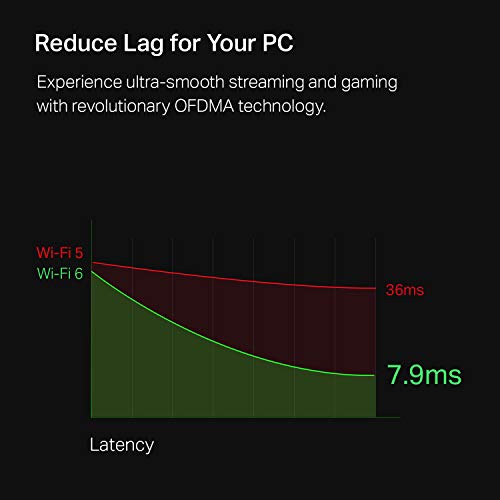
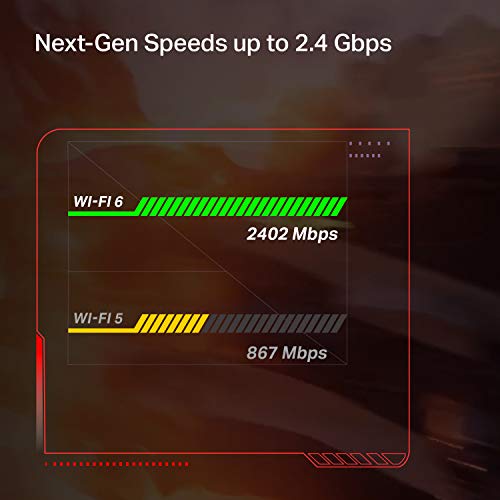







Tommy Wylie –
Easy to install, great reception, and stable! Great price too! Very satisfied.
Jonathon r Martin –
the original listing was:
TP-Link WiFi 7 BE9300 PCIe WiFi Card for Desktop PC(Archer TBE550E), Tri-Band Wireless Adapter with MLO, LED, Bluetooth 5.4, WPA3, Ultra-Low Latency, Easy Installation, Multicolor Status LED
now it doesn’t says anything about mlo.
mlo doesn’t work with this anyway. Only connect to 1 band at a time…
only benefit over my existing wifi 6 network is that it’s able to use 6ghz band with 320mhz channel. making the wifi speed in my room around 1.1 to 1.5 gigabits per second with is 2 to 3 time faster then before.
Emad –
Came very quickly and was easy to setup out of the box. The wifi card was as fast as advertised, and while not sure as fast as the ethernet I had setup already, it was a very close contender and will be useful since I won’t be able to have ethernet for long.
Alberto –
Pros:
The Wi-Fi 6 capabilities of the Archer TX3000E deliver outstanding performance with speeds up to 2.4Gbps, ensuring ultra-low latency and uninterrupted connectivity. Whether gaming, streaming, or handling high-demand tasks, its OFDMA and MU-MIMO technologies excel in busy network environments. Installation is straightforward with driver support for Windows 11 and 10, available via the website or included CD.
The addition of Bluetooth 5.2 enhances versatility, offering faster speeds and broader coverage compared to earlier versions. This makes it ideal for connecting multiple devices simultaneously, from game controllers to headphones, enhancing the overall setup experience.
The magnetic base antennas provide flexibility in optimizing signal reception, allowing placement anywhere on your desktop for the best possible Wi-Fi coverage.
Cons:
One downside is the short length of the antenna wire. It restricts where I can place the antenna for better reception, despite the great connectivity of the product.
Overall:
The Archer TX3000E is a top-tier choice for anyone seeking robust Wi-Fi 6 performance reliable Bluetooth connectivity and a cheap price. Its ability to handle high-speed data transfers and multiple device connections seamlessly makes it an essential upgrade for modern PCs, ensuring smooth and responsive online experiences.
David de Montigny –
I bought it because I thought this is the version 2 which has bluetooth 5.2 as advertise but it’s not.. It’s the version 1 which is bluetooth 5.0.
Mar –
القطعة ممتازة جدا و تركيبة سهل، السرعة عندي كامله حتى بعد ما سكرت الباب ولاكن للعلم الراوتر الي عندي هو Archer AX21 يدعم الوايفاي ٦ و عشان ما تخصر نفسك احسن ان يكون عندك راوتر يدعم الوايفاي ٦ الهدف من القطعه هو الوايفي ٦
انصح بالقطعة و بشدة اذا ماعندك wifi في الـ PC
Profoundsoup –
Not only do i like it i love it. Gave me bluetooth capabilities as well as sum awsome reception with stylish bunny ears. Download speeds are consistant and wifi gaming is kept at a very low ping. Would purchase again. Is compatible with my amd ryzen 5.
Matthew –
Worth it for the price. Works good and easy to do for a person who doesn’t know how to assemble a cpu. No need for the drive that came with it.
Alberto –
The adapter works great and was super easy to install. The build quality for the adapter for the price is really outstanding. I was surprised to learn that the bottom of the base is magnetic so you can set it directly on top of your PC case. This works really well if you don’t have any fans on the top of your case, the installation was really easy and I’m glad that I ordered this because it worked so well and it’s built to a very high standard.
Zeph –
I recently upgraded my internet setup with this high-speed WiFi card, and it has been a game-changer! Previously, my Ethernet connection was only delivering 100 Mbps, despite having a 1000 Mbps internet plan. After installing this WiFi card, my speeds skyrocketed to an impressive 700-900 Mbps.
Installation was a breeze. The card fit perfectly into my second PCI slot, and the included mini USB made driver installation quick and easy. The magnetic base for the antennas is a fantastic feature, allowing me to position them for optimal signal strength.
Overall, this WiFi card offers excellent value for money. If you’re looking to boost your internet speeds and enjoy a hassle-free installation, I highly recommend this product!
How does that look? Would you like to add or change anything?
Britt –
My wifi has not been working well for about a month at home on my gaming PC, and I decided after extensive troubleshooting with the ISP that perhaps it was in fact a “me” issue. First tried a little USB dongle from best buy, and while it was plug and play setup, the connection was *terrible*. Dropped constantly and very slow speeds. Which I don’t blame on the dongle, my computer is on the other side of the house from the router, so that little guy had to work hard and just couldn’t keep up.
In comes this product. I did a google search for best wifi cards and this was one that was recommended. I loved it for the two antennae that could be placed anywhere. I was scared for the installation. “It’s easy”, reviews and guides promised, “it’ll take ten minutes”. But I installed my own extra HD and SSD a few years back and that was also said to be easy, but I sliced open a finger and spent 2 hours on that project. So I was wary.
If you’re hesitating, don’t. This genuinely WAS easy to install. It took me a few minutes to sit and squint inside the case to find the correct slots to plug the card and bluetooth into. The diagram in the instruction booklet was accurate enough, and after a little staring, I found the necessary ports. The card slid in *effortlessly* to the spot it was needed, and the bluetooth took a little extra effort but only because of trying to carefully reach around things to plug it into the right spot. Still, whole project was definitely under 15 minutes, including the staring times and disassembly/reassembly.
As soon as I booted up my PC, I installed the driver (I had pre-downloaded them from the manufacturer’s site) and IMMEDIATE, instant, effortless wifi. High speed. No lag or disconnect so far. Going to give it a week or two to be certain but first impressions? Incredibly impressed and happy.