
Original price was: €79.99.€69.99Current price is: €69.99.
TP-Link WiFi 6 Router Archer AX10 Price comparison
TP-Link WiFi 6 Router Archer AX10 Price History
TP-Link WiFi 6 Router Archer AX10 Description
TP-Link WiFi 6 Router Archer AX10: Unleashing Superior Performance
If you’re in search of a WiFi router that combines advanced technology, reliability, and a sleek design, look no further than the TP-Link WiFi 6 Router Archer AX10. This high-performing router is designed to meet the demands of today’s smart homes, ensuring seamless streaming, gaming, and browsing experiences. In this in-depth review of the TP-Link Archer AX10, you’ll discover its key features, benefits, and how it stands out in the competitive market of WiFi routers.
Exceptional Speed and Connectivity
- Next-Gen WiFi Technology: The Archer AX10 utilizes the latest WiFi 6 technology, delivering data transfer rates of up to 1500 Mbps. This means faster downloads, smoother streaming, and lag-free gaming.
- Multiple Devices, No Problem: With OFDMA and MU-MIMO technology, the Archer AX10 supports numerous devices simultaneously. Say goodbye to slowdowns even with multiple users connected.
- Backward Compatibility: This router supports various wireless standards, including 802.11n, 802.11ac, and more, ensuring compatibility with all your existing devices.
Security and Control
- Advanced Security Protocols: The Archer AX10 comes equipped with WPA3 security, providing enhanced protection against unauthorized access and ensuring a secure online environment for your family.
- Parental Controls: Manage your family’s internet usage with robust parental controls that allow you to restrict access and set schedules for online activity.
- Voice Control: This router integrates seamlessly with Amazon Alexa, enabling you to control your network with simple voice commands.
Design and Dimensions
The TP-Link Archer AX10 boasts a stylish black finish, measuring 10.24 x 4.96 x 1.3 inches and weighing only 13.4 ounces. Its compact design allows for easy placement anywhere in your home without taking up too much space.
Price Comparison Across Suppliers
When it comes to value, the TP-Link Archer AX10 stands competitively against similar models. We’ve compared prices from various suppliers and found that the Archer AX10 offers excellent value for its features. Prices typically range from $99.99 to $129.99, which is quite competitive given its advanced capabilities. Be sure to check our price comparison chart to find the best deal available!
6-Month Price History Trends
Analyzing the 6-month price history of the TP-Link WiFi 6 Router Archer AX10, we’ve observed a steady demand that has influenced prices positively. The average price hovered around $109.99, with slight fluctuations indicating both promotional sales and high demand periods, ensuring that users continuously receive value for their investment.
Customer Reviews Summary
The TP-Link Archer AX10 has garnered positive feedback from customers who emphasize its speed and stability. Users report significant improvements in internet connectivity, allowing seamless streaming and gaming. Many appreciate the router’s easy setup process and user-friendly interface.
However, a few customers noted some drawbacks, particularly regarding range in larger homes or in areas with many obstructions. It’s worth considering using WiFi extenders if you experience connectivity issues in such environments.
Enhance Your Experience with Unboxing and Review Videos
For a closer look at the TP-Link Archer AX10 in action, be sure to check out related unboxing and review videos on platforms like YouTube. These videos provide insightful overviews of the product, showcasing its setup process and real-world performance, giving you a better understanding of what to expect from this powerful router.
In summary, the TP-Link WiFi 6 Router Archer AX10 is a fantastic investment for anyone looking to upgrade their home network. Its blend of speed, security, and smart features make it a top contender among WiFi routers. Whether you’re streaming your favorite shows, gaming online, or just browsing the web, this router is designed to handle it all.
Don’t miss out on the opportunity to enhance your internet experience! Compare prices now!
TP-Link WiFi 6 Router Archer AX10 Specification
Specification: TP-Link WiFi 6 Router Archer AX10
|
TP-Link WiFi 6 Router Archer AX10 Reviews (8)
8 reviews for TP-Link WiFi 6 Router Archer AX10
Only logged in customers who have purchased this product may leave a review.

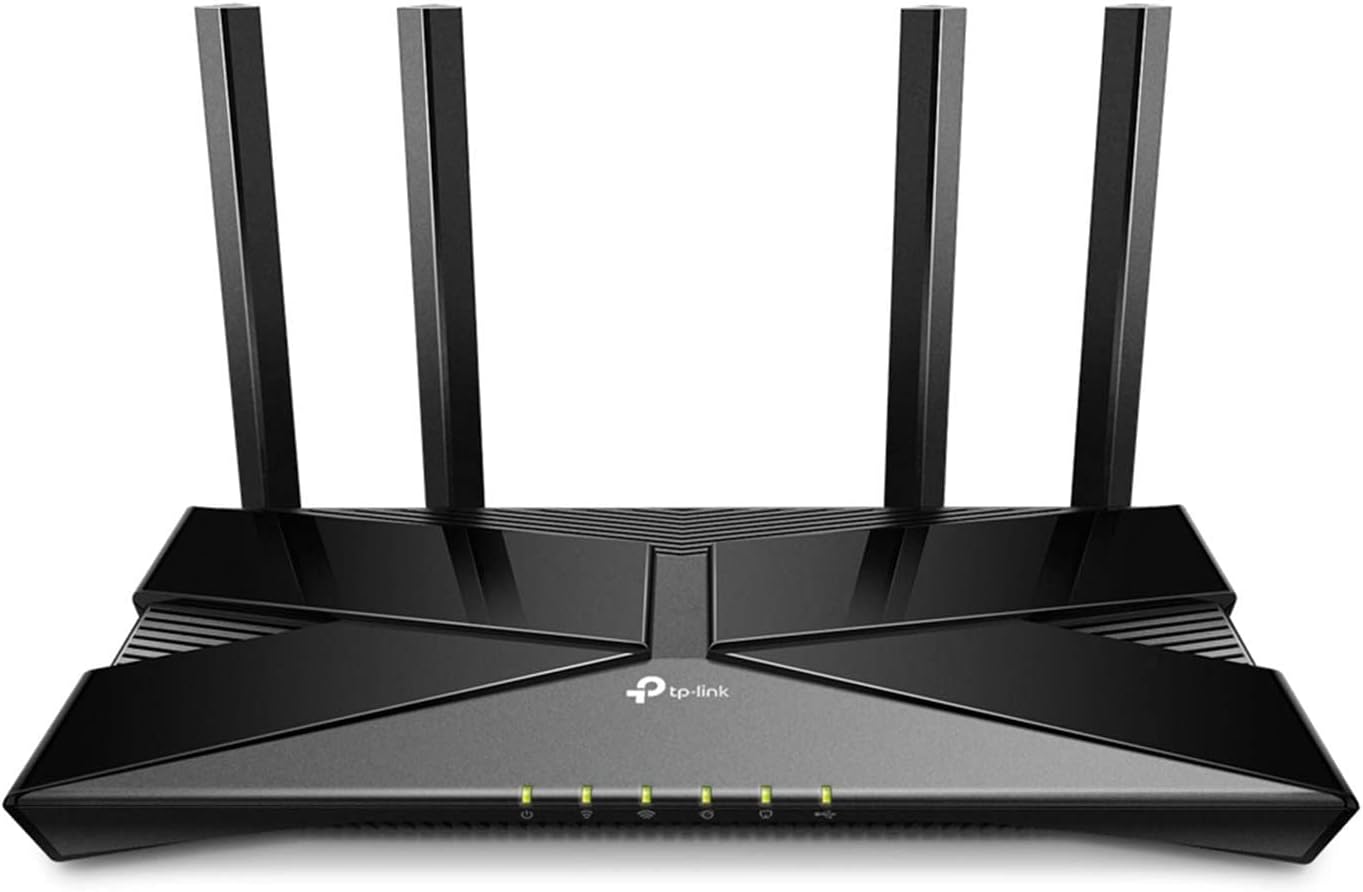


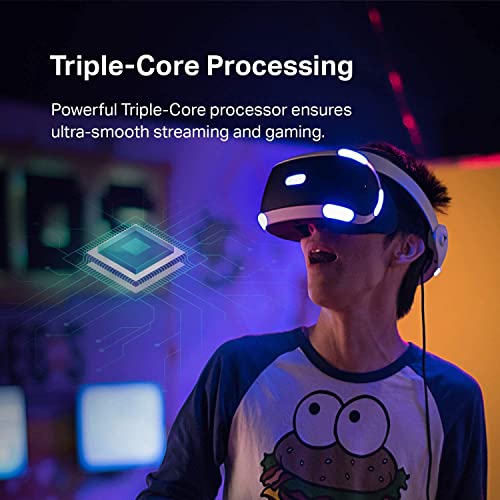












abohusam –
It’s a very nice router it’s work fine I like it very much
Nick –
Es un excelente router, mejoro la cobertura de wifi en toda mi casa, aparte de mejorar el tiempo de respuesta al navegar, pero lo más importante es la estabilidad, el módem+router que da la compañía tenia muchos problemas con la cantidad de dispositivos conectados, ahora con este router no se pierde la conexión ni aunque tenga visitas y me entrega el completo ancho de banda en cualquier rincón de la casa.
Es muy sencillo de instalar y la aplicación del celular funciona bastante bien, aparte del buen precio, de haber sabido que esto me costaría tener una conexión decente, lo habría hecho hace mucho.
sergio –
While this is now an older router compared to the features/options you can get on newer released routers, it runs very well for me for the price.
Speeds are much better than the router built into the cable modem from my internet supplier. Both in wired and wireless. Setup was very easy and once plugged in I was up and running in less than 5mins.
I watched several reviews on youtube before deciding on this router. While there were some early reviews which didn’t give it a high score, there have been firmware updates over the past year or two which seem to have fixed pretty much all the problems people complained about. And for the price, you are getting a name brand wifi 6 router for much cheaper than pretty much anything else out there.
I have been using this router to play wireless VR games streamed to my headset (steam VR to a Quest 2) and it runs really, really well. No connection problems and everything plays very smoothly, even on high settings. Very happy with the speeds I have been getting with it and it has pretty decent range as well.
Great buy for the price. There might be newer wireless routers out there with newer/more options, but they can’t beat this for the price and what you get. Just plug it in and go without taking a bit hit to the wallet.
Kailash –
I recently upgraded to the TP-Link Smart WiFi 6 Router (Archer AX10), and I couldn’t be happier with the performance and features this router offers. It has significantly improved my home network, and the benefits are immediately noticeable.
First and foremost, the setup process was a breeze. The TP-Link Tether app guided me through each step, making it simple and quick to get everything up and running. Even for someone not particularly tech-savvy, the process was straightforward and user-friendly.
The performance of the Archer AX10 is exceptional. The WiFi 6 technology provides faster speeds and better range compared to my previous router. Streaming 4K videos, gaming online, and having multiple devices connected simultaneously are all handled effortlessly without any lag or buffering. The four Gigabit LAN ports are a fantastic addition, offering reliable wired connections for my desktop computer and gaming console.
The smart features, such as parental controls and device prioritization, are incredibly useful for managing our home network. I can easily monitor and control internet access for my kids, ensuring a safer online environment.
Overall, the TP-Link Smart WiFi 6 Router (Archer AX10) has exceeded my expectations in terms of performance, ease of use, and functionality. It’s a fantastic investment for anyone looking to upgrade their home network to the latest WiFi 6 standard. Highly recommended!
Josh F. –
So far… I really don’t understand the the hate for this product.
I’ve setup both the Archer 7 and the AX10
Now, one could make the simple argument that the Archer 7 has better range with more potential bandwidth and to the person with a midsize to large house, I would have to agree that for similar price items, Archer 7 is the better choice.
However, I live in a 1200 ft. apartment and extreme range is simply overkill and merely a nuisance to my neighbors. The AX10 is equiped with WiFi 6 compatibility allowing for tldr: better power efficiency and better efficiency with multiple devices running at the same time. Now it should be noted again that without devices from 2018 + you probably won’t have wifi 6 compatibe devices meaning you won’t get full benefit but it certainly does future proof your house and all wifi devices will still work just fine with this router.
The Setup:
Honestly, it took me all about 5 minutes to get this thing set up. Plugged it into my modem, powered it on, installed the app, and it finished up within a few minutes and I was connected. I was highly impressed with the setup process. 5/5
Connection quality:
Wifi has been running for about a week and I’ve noticed no disconnects or even slowdowns really. It’s important to note: the 2.4Ghz band is not extremely powerful, so of you have a ton of devices that use old 2.4 bands, you’re better off with another router as my speeds on that band are meh at best. This 2.4Ghz band on this device is intended for smart home devices in my opinion whereas computers, laptops, TV’s, gaming consoles should all be on the 5Ghz band. I will post images on each band at the farthest point in my 1200 ft. apartment with the speeds I got on my phone. For perspective, I pay for 100 Mbps download and 10 Mbps upload speed. As the picture shows, on the 5G band on the opposite side of my apartment I still have flawless speed but the 2.4G band is as I said, “meh”. It’s enough to get the job done and should only be used on devices that only have the option for 2.4 band or devices that only use a little bit of connectivity. Connection 4.25/5
Range:
As I stated, the range is perfect for my 1200 ft. apartment. If you get too much bigger I would worry about losing the signal on the 5Ghz band and would leave you with a poor speed at best. You could probably stretch the range to a 2000 ft. Home, bit personally I wouldn’t test it unless you’re ready to buy a repeater/ extender with it or have one lying around. If you have a bigger house and still want wifi 6, you’re probably going to have to shell out more than $65 USD, but if you’re happy without WiFi 6, then Archer 7 for medium size houses should be plenty.
Range: 3.5/5
For my purposes this device gets a 5/5. Moving into a new apartment can be a nightmare, especially when trying to connect to the internet. With a rapid install and an easy to use app that allows for on the fly modifications, firmware updates, scheduled router reboot times, and perfect total apartment speeds, I have all that I need from this device with so far no regrets.
If I run into problems with router I will update as I know for a fact that tp-link customer service can be a nightmare…
Alex Ali –
Very easy to set up with StarLink
Al Zombie –
الراوتر ممتاز جدا حل مشكلة التقطيع التي كنت اعاني منها وكذلك المدى يصل إلى جميع الغرف كل ذلك بسعر رائع
Josh F. –
The AX1500 (WIFI 6) is overall a good router so far.
+ Great feature set for the money
+ Performs well (mostly, see note at the end
+ WIFI 6 & Affordable
– Seems buggy still, particularly the smart connect feature.
I am partially leaving this, honestly, to forewarn people but also hope that TP-LINK sees it and updates the firmware to fix this. There is a feature on this router (smart connect) which allows it to decide which devices connect 2.4 GHz and which 5 GHz so that they can coexist on your network. There is one significant issue with this I have seen though you should absolutely know about – I have seen it completely obliterate wifi speeds on (ironically) WIFI 6 devices.
For some reason if I connect my desktop (which has AX WIFI) and turn this feature on, it reduces my download speed by ~170 mbps (!). I have tried enabling it and disabling it again – same issue, not sure what’s happening.
One other (and more minor) thing to mention – DHCP address reservation, if you have a more obscure device (I’ve found this occurs with a raspberry pi) the management interface won’t recognize it as a “connected device” if it shows in the device list as “UNKNOWN.” This seemed for me to cause some issues with this, but worked fine when I manually entered it’s MAC address so not really a big deal.
Aside from this odd smart connect issue, no complaints really. If for some reason I figure out it isn’t that (although I can’t find any other explanation) or it get’s patched in a firmware update then I’ll add back a star.