
Original price was: €209.99.€169.99Current price is: €169.99.
uAttend Cloud-Connected Touchscreen Time Clock Price comparison
uAttend Cloud-Connected Touchscreen Time Clock Price History
uAttend Cloud-Connected Touchscreen Time Clock Description
uAttend Cloud-Connected Touchscreen Time Clock: Effortless Time Management
The uAttend Cloud-Connected Touchscreen Time Clock is an innovative solution designed for seamless time and attendance tracking. Perfect for businesses of all sizes, this advanced time clock streamlines employee management, enhances productivity, and reduces administrative tasks. Discover how this device can revolutionize your business operations!
Key Features of the uAttend Touchscreen Time Clock
- Cloud-Connected: Access real-time tracking data from anywhere with internet connectivity. The cloud feature allows managers to monitor attendance and payroll seamlessly.
- Touchscreen Interface: The user-friendly touchscreen display makes clocking in and out a breeze, ensuring all employees can navigate effortlessly.
- Lifetime Replacements: Enjoy peace of mind with a lifetime replacement warranty. uAttend prioritizes customer satisfaction and product longevity.
- Unlimited Customer Support: Benefit from dedicated support at your disposal. You’ll never feel lost with expert assistance just a call away.
- Compact Design: With dimensions of 7.37″W x 4.87″H, this sleek time clock can fit easily in any workspace, while maintaining a professional look.
- Battery Included: The device comes with a CR2 battery, ensuring consistent power supply without the hassle of purchasing replacements immediately.
- Wall-Mounted: Optimize your workspace by wall-mounting this device, saving counter space and creating an organized environment.
Comparative Pricing Across Suppliers
When searching for the uAttend Cloud-Connected Touchscreen Time Clock price, you’ll find it competitively priced across various online retailers. Pricing typically ranges from $149 to $199 depending on the supplier. By comparing prices, you can find the best deals, ensuring you get the most value for your investment.
6-Month Price History Trend
The integrated 6-month price history chart reveals some notable trends for the uAttend JR2000. Over the past six months, prices have shown a slight decrease, indicating favorable purchasing conditions for consumers. This downward trend not only highlights ongoing sales but also suggests that now is an excellent time to invest in this time clock.
Customer Reviews: Insights and Impressions
Customer feedback for the uAttend Cloud-Connected Touchscreen Time Clock review showcases a mix of positive and constructive insights. Users consistently praise its ease of use and reliable performance. Many appreciate the cloud feature, which simplifies time tracking and reporting significantly. The lifetime warranty and responsive customer service are also commonly highlighted benefits.
However, some reviews mention that occasional software updates may cause short disruptions, a minor drawback that does not detract significantly from its overall functionality. Overall, the product earns high ratings, making it a popular choice among businesses.
Explore Unboxing and Review Videos
For potential buyers, investing a few minutes in unboxing and review videos can offer additional confidence. Many users have shared their experiences of setting up the uAttend Cloud-Connected Touchscreen Time Clock on platforms like YouTube. These videos provide a visual walkthrough of the device’s features, enhancing your understanding before making a purchase.
Why Choose the uAttend JR2000? A Final Word
In conclusion, the uAttend Cloud-Connected Touchscreen Time Clock combines advanced technology with user-friendly features to provide an exceptional attendance tracking solution. Its competitive pricing, durable design, and manageable size make it ideal for any indoor workplace. With lifetime replacements and unlimited support, it delivers excellent value for your business.
Don’t miss out on the opportunity to enhance your time management efficiency. Compare prices now!
uAttend Cloud-Connected Touchscreen Time Clock Specification
Specification: uAttend Cloud-Connected Touchscreen Time Clock
|
uAttend Cloud-Connected Touchscreen Time Clock Reviews (10)
10 reviews for uAttend Cloud-Connected Touchscreen Time Clock
Only logged in customers who have purchased this product may leave a review.




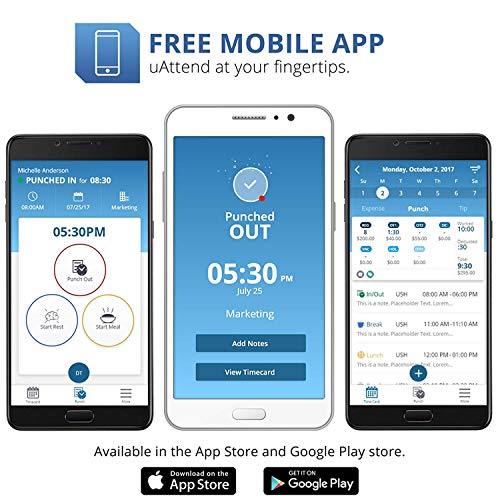








Sherri Underland –
Received the product yesterday. So far easy to set up. Customer service is always available. The employees have not had a problem, they are using a code to clock in not the scanner but are very pleased. Software was very easy to use and figure out. Would like the option to remove the break punch in and out from the screen but otherwise really like it so far.
I-35 Credit Auto –
We’ve used this product for about 6 months with 15-17 employees. Overall it works well until the last couple of weeks. It’s started to beep and not let employees clock out. We’ve had to switch over to manual time cards while we’re waiting for this to be resolved. Tech support has been very responsive. And we’re in the process of getting a replacement sent to us from uAttend. We will have to pay for return shipping since we’re out of the 30 day window.
Kayla Rowlett –
I’ve been using this time clock for 4 pay periods now. We have 9 full time employees. This clock is so easy! I didn’t really want to pay for the monthly subscription but it’s worth every penny. I can see my employees hours and punches right from my phone in the app or on the website. I can edit punches or add punches myself if they forget to clock in or out. The software allows me to add each employees hourly wage and then it automatically figures their hours and gross pay for each pay period. I can’t believe I spent so many years manually calculating hours and wages. This has saved me so much time and has made my employees more accountable for their work time!
As far as the clock itself, it’s very easy to use. It took less than a minute to set up each employees fingerprint. We are a row crop farm so our guys hands are often dirty or grease stained so we do keep hand wipes by the clock but so far it hasn’t had any trouble reading their fingerprints.
Brian Gibbons –
Received the item, set it up and it worked well for about 20 minutes. Then the clock would just freeze. No one can clock in or out, when you tap on the screen to try and get into the controls nothing works. The unit has to be removed from the wall, unplugged from the back, then plugged back in. We thought it may have something to do with a weak wifi signal so an Ethernet cord was run but the same issue still persists. Now we have a really cool looking wall clock that’s right 2 times a day and no idea how much to pay employees each week.
Simone Murray –
Best time clock system, very easy to set up with the uattend platform, makes it easy to download batch report and individual time cards
Bryan Clanton –
WOW! These clocks are decades ahead of the others. The clocks can be set up in minutes not hours. Customer support is informative, courteous, and professional. The GUI is clear and straightforward with a minimal learning curve. If you know nothing about time management this is the perfect solution for you. The fingerprint scanner could be improved but with the options of RFID, pin number, Cell phone, or web punch-in/out options it is not a big deal.
Andy Paul –
Works great. We have one at each location all tied to the same subscription.
marwa –
Bought this device in January tried to set it up after signing up 5 employees the device keep saying this finger print already exist I tried to rest it when goes to choose model nothing show up didn’t have time to return it in that time we were open new and busy but thank you for this watch cost me $350
Nasser Aburish –
I already had another model so was already set up online and was somewhat familiar how to operate. For those who don’t know, you do have a reoccurring monthly charge depending on how many people you have set up. Still worth it in my opinion
Michael –
Bought this for my new office in March The office just opened and I plugged it in and it won’t stop beeping and saying it can’t read a finger. Waste. 🤦🏻♂️