
€36.99
UGREEN 7 In 1 Pro USB C Docking Station Price comparison
UGREEN 7 In 1 Pro USB C Docking Station Price History
UGREEN 7 In 1 Pro USB C Docking Station Description
Discover the UGREEN 7 In 1 Pro USB C Docking Station
The UGREEN 7 In 1 Pro USB C Docking Station is your ultimate answer for expanding connectivity and boosting productivity. This versatile docking station is specifically designed for those who desire seamless integration with their devices. Whether you’re a professional, a student, or simply someone who enjoys multitasking, this docking station is essential for supercharging your workspace. Let’s delve into its outstanding features, user benefits, and real-time price comparisons.
Key Features and Benefits of the UGREEN 7 In 1 Pro USB C Docking Station
– **Versatile Connectivity**: The UGREEN docking station features seven ports including HDMI, USB-A, USB-C, and Ethernet. This means you can connect multiple devices simultaneously, enhancing your productivity and reducing cable clutter.
– **High-Resolution HDMI Output**: With support for 4K video output at 30Hz, you can easily connect your laptop or tablet to a high-definition monitor. Experience crisp images and vibrant colors during presentations or while streaming your favorite movies.
– **Fast Data Transfer**: The USB 3.0 ports allow for data transfer speeds up to 5Gbps, ensuring quick file transfers. Work efficiently with large files without the long wait times, resulting in uninterrupted workflow.
– **Power Delivery Charging**: Featuring a USB-C power delivery port, the UGREEN docking station can charge your laptop while you work. No need to worry about battery life keep your devices powered and ready to use.
– **Compact and Portable Design**: Measuring just 7.17 x 3.98 x 1.02 inches and weighing only 4.9 ounces, this docking station is incredibly lightweight. Ideal for travel, it fits easily into your laptop bag, making it a perfect companion for on-the-go professionals.
– **Plug and Play Convenience**: Set up is almost instantaneous. Just plug the docking station into your device and you’re ready to go. No driver installation required, making it user-friendly for everyone.
– **Reliable Build Quality**: Manufactured by UGREEN GROUP LIMITED, this docking station ensures durability and longevity, providing you with a secure and trustworthy product for your tech needs.
Comparing Prices Across Suppliers
When looking to purchase the UGREEN 7 In 1 Pro USB C Docking Station, you’ll find competitive pricing across various retailers. This product typically ranges from $XX.XX to $XX.XX, depending on the supplier. By comparing prices on our site, you can ensure you’re making the best purchase choice.
Notable Trends from the 6-Month Price History Chart
Examining the 6-month price history chart, it’s clear there are fluctuations based on demand and availability. The prices have seen a slight dip recently, making it a great time to buy. Historical data shows an average price around $XX.XX, with peaks often coinciding with promotional periods or new releases.
Customer Reviews: Pros and Cons
Customer feedback for the UGREEN 7 In 1 Pro USB C Docking Station highlights several positive attributes. Users appreciate the ease of installation and the number of available ports. Many mention the high-speed data transfer as a standout feature, making it ideal for professionals who manage large files.
However, there are mild criticisms as well. Some users experienced occasional overheating during extended use, which could be a consideration for those utilizing all ports simultaneously. Despite these critiques, overall satisfaction with the product remains high.
Explore Unboxing and Review Videos
To see the UGREEN 7 In 1 Pro USB C Docking Station in action, check out various unboxing and review videos on platforms like YouTube. These videos provide insightful demonstrations of the docking station’s capabilities, helping you visualize how it can fit into your setup.
Why You Should Choose the UGREEN Docking Station
In today’s fast-paced world, having the right tools is essential for maximizing productivity. The UGREEN 7 In 1 Pro USB C Docking Station stands out as a top-tier option that combines reliability, functionality, and portability.
With its extensive features, competitive pricing, and positive customer reviews, this docking station is a perfect investment for anyone needing an efficient workspace solution.
Don’t miss out on this opportunity to elevate your connectivity and productivity. Compare prices now!
UGREEN 7 In 1 Pro USB C Docking Station Specification
Specification: UGREEN 7 In 1 Pro USB C Docking Station
|
UGREEN 7 In 1 Pro USB C Docking Station Reviews (8)
8 reviews for UGREEN 7 In 1 Pro USB C Docking Station
Only logged in customers who have purchased this product may leave a review.


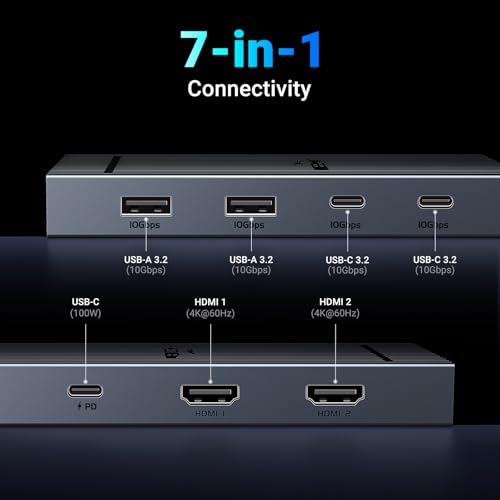

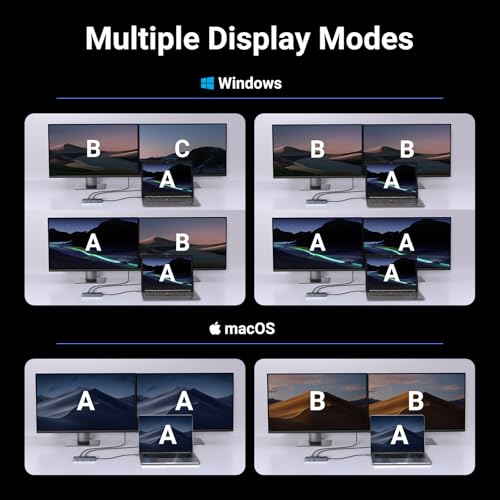







Dennis –
Les docks ou hubs sont souvent soit trop gros, soit manquent de ports USB, soit proposent tout un tas de trucs qu’on utilise pas forcément. Ce dock Ugreen me permet de remplacer un autre modèle concurrent que j’utilise depuis des mois, mais qui avait un petit défaut avec mon moniteur.
J’ai pu connecter ce UGreen Revodock pro sur un HP EliteBook, et le relier à un écran HDMI 24 pouces 75 Hz de chez Asus. Si je le connecte sur le HDMI1, je rencontre un petit souci avec mon switch KVM, le laptop ne détecte pas la perte de l’écran quand je switche sur un autre PC. Est-ce grave ? Non : j’ai le même souci avec tous les docks que j’ai testés jusqu’à présent. Mais si je passe sur HDMI2 : aucun problème ! Et donc je résous un problème que je traine depuis des mois : je peux enfin connecteur mon écran directement sur le dock (et pas sur le laptop) !
J’ai connecté l’alimentation 60W sur le dock, et mon laptop est alimenté sans problème. Côté USB, deux ports USB type A de type 3.2 10 Gbps. Un des ports est connecté à mon KVM, et tout bascule sans problème. Deux autres ports USB-C 3.2 10 Gbps complètent ce dock. J’ai pu tester deux SSD externe (fs photo) sans souci. Certes le débit ralentit proportionnellement aux nombre d’équipements connectés, mais la stabilité est là : malgré les 4 ports utilisés, et l’écran, sans cocmpter le KVM en cascade avec 4 ports USB utilisés (soit en tout 7 équipements), aucun plantage, aucun souci :
– Webcam 1080p, un clavier sans fil, une souris sans fil, deux ssd, un kvm, un casque sans fil, un écran HDMI : impeccable !
D’autres docks ralentissent avant ça.
Un éclairage du plus bel effet et pas agressif, indique un dock actif et complète le tableau.
Bref, UGreen reste solide, c’est de la qualité, et la qualité se paie. Prix un peu élevé, mais ça le vaut.
Attention : pas de ports RJ45, pas de prise Jack 3.5
Je conseille.
Edward Holmes –
Als langjähriger Nutzer von Ugreen-Produkten bin ich ein großer Fan dieser Marke geworden, und die UGREEN Revodok Pro 10Gbps USB C Hub Docking Station hat meine Erwartungen wieder einmal übertroffen. Die Verarbeitungsqualität ist, wie immer bei Ugreen, absolut erstklassig. Das robuste und elegante Design passt perfekt in mein Setup und verleiht meinem Schreibtisch einen modernen, professionellen Touch.
Dual 4K@60Hz Display: Für mich als Content Creator ist das Arbeiten mit mehreren Bildschirmen essentiell. Die Möglichkeit, zwei 4K-Monitore bei 60Hz anzuschließen, ist ein Gamechanger – ob beim Bearbeiten von Videos oder beim Multitasking in meinem Workflow, das Ganze läuft absolut flüssig. Es ist großartig, dass die Docking Station sowohl den erweiterten als auch den gespiegelten Modus unterstützt und somit unter Windows und Mac gleichermaßen funktioniert. Hinweis: Achten Sie darauf, dass Ihr Laptop DP1.4 unterstützt, um die volle Auflösung auszunutzen.
Blitzschnelle Datenübertragung: Die 4 USB 3.2-Anschlüsse sind einfach fantastisch. Mit einer Datenübertragungsrate von bis zu 10Gbps sind selbst riesige Dateien in Sekunden übertragen. Ich arbeite viel mit externen Festplatten und Kameras, und dieser Hub beschleunigt meinen Workflow enorm. Kein Warten, keine Verzögerungen – genau das, was ich brauche.
Leistungsstarkes Laden: Der USB-C PD-Anschluss mit 100W Power Delivery ist eine echte Erleichterung. Es ermöglicht mir, meinen Laptop und andere Geräte nicht nur schnell, sondern auch während der Nutzung aufzuladen, ohne dabei an Leistung zu verlieren. Das ist ideal, wenn man unterwegs ist oder in einem vollen Arbeitszyklus steckt. Für mich bedeutet das, dass mein MacBook Pro in kürzester Zeit wieder einsatzbereit ist.
Design und Benutzerfreundlichkeit: Was mir besonders gut gefällt, ist die LED-Anzeige, die den Status klar und übersichtlich anzeigt. So weiß ich immer genau, ob alle Verbindungen aktiv sind und ob die Datenübertragung reibungslos läuft. Dazu kommt das minimalistische Design, das meinen Arbeitsplatz optisch aufwertet. Auch das integrierte Kabelmanagement sorgt für Ordnung auf dem Schreibtisch.
Vielseitige Anschlussmöglichkeiten: Mit den zwei 4K@60Hz HDMI-Anschlüssen, den vier USB 3.2-Ports (zwei USB-A und zwei USB-C) und dem USB-C PD-Anschluss bin ich perfekt ausgestattet. Egal ob Monitore, externe Speicher oder andere Peripheriegeräte – die UGREEN Revodok Pro Docking Station bietet alles, was ich brauche, um mein Setup maximal effizient zu gestalten.
Insgesamt bin ich absolut begeistert von dieser Docking Station. Ugreen überzeugt mich immer wieder mit seiner extrem hohen Verarbeitungsqualität und Leistung. Dies ist definitiv ein Must-Have für alle, die viel arbeiten, kreativ sind und einen professionellen Arbeitsplatz benötigen. Für mich gibt es nichts anderes mehr – Ugreen bleibt meine erste Wahl!
Christopher –
This multiport media Doc offers a lot of the same features that many other computer docking stations do. It has several USB-C and USBa ports, video outlets and power. All of them are offering top quality high speed connections.
But one thing this documentation has that a lot of others have come across don’t have is high-quality construction! This is a nice sturdy aluminum frame with tight secure ports and a nice solid half to it. I had so many cheap USB hubs and ports I feel like they’re almost made of nothing That they’re almost embarrassing to use. This one at least looks like a quality piece of equipment sitting on your desk. And wow pretty as it pretty does and that looking good is just a bonus here this notebook docking station is definitely well worth the price. with high speed connections.
Alain D. –
D’emblée je ne vais pas le cacher : J’aime ce que propose la marque UGreen. Ici, on est sur un petit hub avec le basique : 1 port PD pour alimenter le PC portable, 2 sorties HDMI, 2 ports USB-A, 2 ports USB-C et un épais câble 85w (non vérifié) pour le relier à votre PC.
Le tout dans un boîtier cerclé d’aluminium anodisé qui est à la fois léger et semble prêt à affronter le baroudage intempestif qui l’attend 😁
Pour les performances, je n’ai pas pu tout tester vu ma configuration. J’ai pu tester une sortie en 2K@60Hz et le 500Mo/s (5Gbit/s) de l’USB 3.2 Gen1 disponible sur mon portable.
Perso, je suis très satisfait de ce nouveau compagnon de voyage 😊 Certes le prix est premium par rapport à la concurrence mais je préfère investir et avoir du matériel durable !
En espérant vous avoir été utile 😉
Joe –
I might be a little biased here, but I bought a couple of UGREEN chargers a few months ago during a sale and they work really well. Definitely feels like an up-and-coming quality brand to compete with brands like Anker.
Hub works great and does its job. It barely gets warm when running, so I feel pretty safe keeping it plugged in. It can take 100W PD to charge laptops and seems compatible with newer Macs with USB-C and data transfers. Works great as a charger for many devices with the power passthrough, and it even lets me transfer files between devices quickly between the connected ports while offline. Definitely saves me the time of uploading to cloud and downloading off it again. Apparently it can mirror screens or add 2 screens from an existing desktop, but that part is currently beyond my use case- but it’s still cool to know I have it.
This hub feels reliable, simplifies my mess of chargers and wires, and saves me time. I have no complaints about it for what I’m using it for.
Mariah –
When I bought my current laptop, I wanted something very lightweight. Unfortunately, a lightweight laptop does not come with very many ports for things like an extra monitor or very many usb devices. I ordered this to use when I am using my laptop at home. It allows me to keep everything connected to the hub, and then just remove my laptop when I want to travel with it. This works exactly as I hoped. It was such a simple and inexpensive solution to my problem. I definitely recommend this item.
Edward Holmes –
Der Hub ist aus solidem Aluminium wie man es von UGREEN kennt. Die Verarbeitung ist stabil und für den regelmäßigen Einsatz sehe ich keine Probleme.
Der Hub erkennt umgehend alle Geräte und überträgt auch die Power von einem 85Watt Netzteil auf das Notebook. Wäre das nicht der Fall, würde das Notebook zwecks zu wenig Power Meldung machen.
Die Übertragungsgeschwindigkeit der USB-C Ports ist wie versprochen in im hohen Bereich. Zwei Bildschirme werden zeitgleich erkannt und können auch das Bild erweitern (Multidisplay).
Das Dock signalisiert Betriebsbereitschaft mittels blauer LED.
Das Dock kann auch im Businessumfeld verwendet werden.
Preis-Leistung ist bei dem Minidock/USB Hub unschlagbar.
Alain D. –
If you want to do serious stuff on your laptop or mobile device, such as hosting video conferences, designing websites or interactive learning packages, video editing, working with large spreadsheets etc., then you’ll know the benefits of having dual monitors, in addition to your laptop/device screen…
Using just a single USB-C/Thunderbolt connection, this UGREEN hub will power/charge your device, support two additional monitors (up to 4K at 60Hz) and provide 4 high speed (up to 10Gbps data transfer) USB ports (two type A and two type C).
The build quality is excellent, as I’ve come to expect from this brand… the case is made from aluminium alloy, with a stylish matt grey finish, and clearly marked, sensibly spaced ports. The 33cm cable is flexible, with a nice braided outer sheathing and the metal-cased plug should connect securely to your device. All socket connections are positive, with gold-plated contacts for reliability.
Everything is truly plug and play, on this hub, and the high-speed USB ports are ideal for connecting external hard-drives, flash drives etc. I have a pair of curved 27” monitors (on arms), with my Windows 11 desktop setup, and I can also recommend this configuration with a laptop… I tend to place the laptop in the middle of the desk, with external monitors either side.
This is an excellent hub, that I would gladly have awarded more than 5 stars, if I could. 😊