
€89.99
UGREEN Revodok Pro 313 Laptop Docking Station Price comparison


UGREEN Revodok Pro 313 Laptop Docking Station Price History
UGREEN Revodok Pro 313 Laptop Docking Station Description
UGREEN Revodok Pro 313 Laptop Docking Station: Enhance Your Workspace
The UGREEN Revodok Pro 313 Laptop Docking Station is a powerful solution designed to elevate your productivity. In today’s fast-paced digital world, staying connected and organized is essential. This docking station makes it convenient to connect multiple devices, manage your workspace, and enhance your laptop’s capabilities.
Main Features and Benefits of the UGREEN Revodok Pro 313
- Multiple Connectivity Options: With various ports including HDMI, USB-C, and USB 3.0, connect all your essential devices seamlessly. This versatility enhances productivity by allowing multiple peripherals to function simultaneously.
- Compact and Lightweight Design: Measuring 16.38 x 2.76 x 0.79 inches and weighing just 11.4 ounces, its sleek design fits any workspace without taking up much room, making it ideal for travel or home office setups.
- High-Definition Output: The docking station supports 4K video resolutions, providing crisp visuals for presentations, gaming, or video streaming. This feature enhances your viewing experience whether you’re at work or leisure.
- Easy Setup: Plug-and-play functionality means you’ll be up and running in no time. No additional software or installation is needed, reducing setup time significantly.
- Lenient Compatibility: Designed to work with a range of laptops and operating systems, including Windows and macOS, it offers connectivity options for users on various platforms.
Price Comparison Across Suppliers
The price of the UGREEN Revodok Pro 313 Laptop Docking Station varies across different suppliers. As of now, major retailers offer competitive pricing. This ensures you can find a deal that suits your budget. Be sure to check our comparison tool to see how prices stack up at different retailers.
Trends from the 6-Month Price History
Our analysis shows that the price of the UGREEN Revodok Pro 313 has remained relatively stable with minor fluctuations. Over the past six months, the pricing trend indicates a slight decrease during promotional periods, offering consumers opportunities for savings. The typical price range has varied from $79.99 to $89.99, showcasing its value within the market.
Summary of Customer Reviews
Customer sentiments around the UGREEN Revodok Pro 313 are overwhelmingly positive, with many users praising its:
- Easy Connectivity: Users appreciate how quickly they can connect their devices and enjoy seamless functionality.
- Robust Performance: Reviewers highlight the dependable high-definition output, making it a favorite for multimedia functions.
- Compact Size: Many find its lightweight design perfect for travel and small desk areas.
However, some drawbacks have been noted, such as the lack of additional Ethernet ports which some users may find limiting. Despite this, the overall feedback emphasizes that the advantages far outweigh the minor inconveniences.
Explore Unboxing and Review Videos
Before making your decision, check out various YouTube unboxing videos and reviews. These visual presentations offer detailed insights into the docking station’s setup process and real-world performance, showcasing how it integrates into different work environments. Watching these reviews enhances your understanding and helps validate your purchase.
Your Next Step: Compare Prices Now!
Ready to enhance your workspace? The UGREEN Revodok Pro 313 Laptop Docking Station is an excellent investment in your productivity. Don’t miss out on comparing prices to get the best deal today. Discover how this docking station can transform your daily tasks and elevate your setup.
UGREEN Revodok Pro 313 Laptop Docking Station Specification
Specification: UGREEN Revodok Pro 313 Laptop Docking Station
|
UGREEN Revodok Pro 313 Laptop Docking Station Reviews (13)
13 reviews for UGREEN Revodok Pro 313 Laptop Docking Station
Only logged in customers who have purchased this product may leave a review.




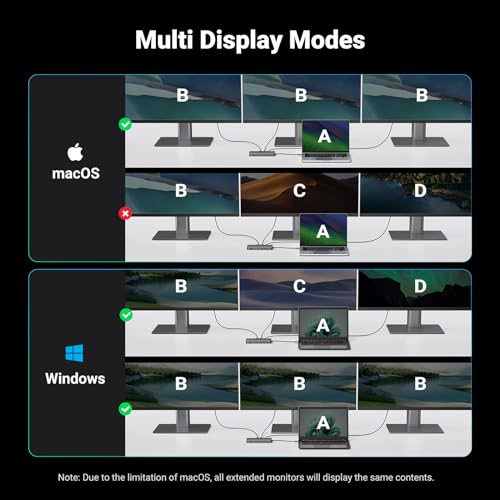







Matthew Alexander –
I’ve tried a zillion of these hubs. Various Anker ones that mostly work well, the CalDigit TS4 (which people hail as the holy grail of these things, but would never wake up my monitor unless I unplugged and plugged it back into my machine and waited 10-15 seconds), etc. They all had varying issues like the one I just described. On the Anker ones, the audio jack would occasionally stop working and when it did work, there would be interference on it when using the ethernet jack. And there were surprisingly few hubs with 3+ USB-A ports as well.
I’m using literally every port on this hub and they all work well. Using it with an M1 Macbook Pro and it works great. Highly recommend and may by another for my other desk setup.
Jacob –
Double check that your ports are up to date. The USB C port I have does not transfer video data, so I had to use a displaylink instead.
Additionally sometimes what’s plugged into this just doesn’t work. My keyboard only sometimes works when plugged in, it seems to be related to how many things are plugged in at once. Probably power limitations.
Build quality is decent, the size is about 6.5 inches.
Hamad –
عيبها حراره والحراره اللي ما عنيت منها بشي
والباقي الامور خورافيه
انصح بها
Amazon Customer –
Video performance is somewhat lagging on Lenovo Thinkpad series. I only use this for emergency. Lenovo factory docks are double price but work reliably.
mioutlook –
Drives multiple 4K monitors easily without installing DisplayLink software. Must have a laptop with DisplayPort 1.4 Alt-Mode HBR3 w/ DSC enabled over USB-C.
Anthony –
This docking station didn’t work most of the time. The screens would go black and wouldn’t turn on unless you’d unplug them and replug them in. But they’d drop out multiple times an hour. There’s no drivers to update either. The docking station either works or it doesn’t.
I did a refund and mailed it back. The seller claimed that they never received it even though I mailed it back in it’s original box. They charged me for full price and I don’t even have the docking station.
Do yourself a favor and avoid this seller at all costs. Get a name brand that works and avoid these cheap knockoffs.
Pat –
J’ai un second écran de connecté dessus et tout fonctionne bien. Le docl chauffe un peu mais rien d’alarmant.
Orlando Isaac –
Random disconnections every now and then. Works great most of the time, if screen goes black just unplug and reconnect.
بدون اسم –
perfect product
Darien Mohammed –
It does what it’s expected to do and without any issues. The specs say it can output 4K @ 60hz but I’m running a 3440 x 1440 ultrawide and it’s outputting my monitors max 100hz just fine, using a UGREEN display port 1.4 cable.
Bine –
Genau so hatte ich es mir vorgestellt…..funktioniert einwandfrei
Zach Kramer –
I wasn’t really sure what to expect getting this for my Steam Deck, I was really amazed at how it just makes sense of anything you plug into it. I was worried the deck wouldn’t recognize my fight stick plugged into the dock but it does. You don’t need to plug this in, but you can run a line to the outlet to charge your devices through the dock, this alone powers the fight stick, steam deck, headphones etc. Goes to a 1080p monitor and the image is flawless. Zero issues getting the display even after a solid week of use so far. I’ve heard nightmares about the official dock having to be unplugged and replugged several times to get the display running. I’ve had absolutely no problem with this dock in any way, in fact it keeps doing things I didn’t even expect. Works with other devices as well of course, so it’s versatile. Turns the phone/tablet into a workstation. Really cool device, will always have something like this from now on.
luis –
Excelente cumple su finciones perfectamente