
WD 2TB My Passport Portable External Hard Drive – WDBA2D0020BBL-WESN Price comparison
WD 2TB My Passport Portable External Hard Drive – WDBA2D0020BBL-WESN Price History
WD 2TB My Passport Portable External Hard Drive – WDBA2D0020BBL-WESN Description
WD 2TB My Passport Portable External Hard Drive – A Reliable Storage Solution
The WD 2TB My Passport Portable External Hard Drive – WDBA2D0020BBL-WESN offers a seamless way to expand your storage capacity. Designed for users who require a portable and reliable storage solution, this hard drive is ideal for backing up important files or transporting data with ease. Whether you’re a student, professional, or casual user, this hard drive strikes the perfect balance between functionality and portability, making it a top choice in the market. Read on to explore its features, benefits, and how it compares in price.
Key Features of the WD 2TB My Passport
- Ample Capacity: With a generous 2TB of space, you can store thousands of photos, videos, and documents without worrying about running out of storage.
- Compact and Lightweight: Weighing just 4.2 ounces, the My Passport is easy to carry, making it perfect for on-the-go use.
- Seamless Compatibility: This external hard drive is compatible with both Windows and macOS devices, allowing for easy plug-and-play functionality.
- Password Protection: It comes with 256-bit AES hardware encryption, ensuring your sensitive files are safeguarded against unauthorized access.
- Automatic Backup: The WD software streamlines the backup process, allowing you to set up automatic backups with ease.
- Durable Design: Its shock-resistant casing makes it reliable for transporting files, helping protect against accidental drops.
Price Comparison Across Suppliers
The WD 2TB My Passport Portable External Hard Drive is competitively priced across various suppliers. You can expect to find it ranging between $59.99 and $79.99, depending on promotional offers and discounts available at the time. By comparing prices, you can ensure you get the best deal possible. Several major retailers and online marketplaces consistently show competitive pricing, making it easy to pick up this reliable storage solution at an affordable rate.
6-Month Price History Trends
A glance at the 6-month price history chart reveals some notable trends. The price has fluctuated slightly, with dips occurring during major sales events, such as Black Friday and Cyber Monday. This trend indicates that waiting for promotional periods could save you some money. However, the average market price remains stable, ensuring that you get good value for your money throughout the year.
Customer Reviews: What Users Are Saying
Customer feedback on the WD 2TB My Passport is largely positive. Users appreciate its compact design and ease of use, especially highlighting how simple it is to set up automatic backups. Many reviews emphasize the reliability of the drive, particularly for protecting important files. The password protection feature has been praised for adding an extra layer of security.
On the downside, some users have reported slower transfer speeds compared to competitors. However, this is often outweighed by the drive’s overall reliability and portability. Overall, the majority of customers recommend the My Passport, particularly for everyday storage needs.
Explore Unboxing and Review Videos
If you are considering the WD 2TB My Passport Portable External Hard Drive, you can find various unboxing and review videos on YouTube. These resources provide an excellent visual overview of the product, showcasing its design, ease of use, and overall performance. Watching these videos can give you a better understanding of what to expect from this hard drive and how it fits into your specific storage needs.
In conclusion, the WD 2TB My Passport Portable External Hard Drive is a perfect choice for individuals in need of a reliable and portable storage solution. With its ample storage capacity, security features, and user-friendly interface, it meets the demands of various users. Don’t forget to compare prices and take advantage of any promotional offers available!
Compare prices now!
WD 2TB My Passport Portable External Hard Drive – WDBA2D0020BBL-WESN Reviews (13)
13 reviews for WD 2TB My Passport Portable External Hard Drive – WDBA2D0020BBL-WESN
Only logged in customers who have purchased this product may leave a review.


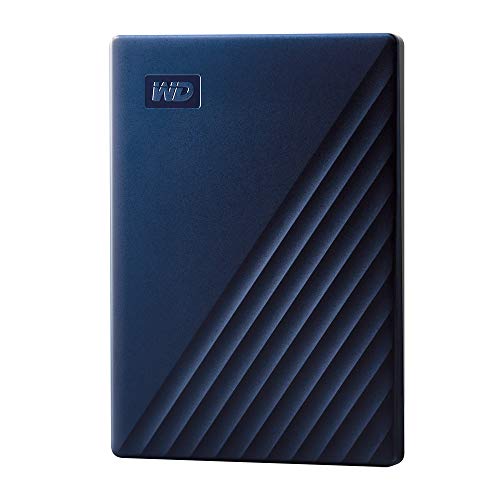









Bandl –
Good one
Rory White –
I see lots of controversy over which Mac operating systems this external hard drive works with. I just bought the drive (Western Digital WD 2TB My Passport for Mac, Portable External Hard Drive with backup software) and it worked instantly and seamlessly with my late 2015 iMac i7 27″ currently with the older macOs Sierra 10.12.6 I’m about to upgrade my Os, which I always hate doing to be honest, and needed another hard drive to back up a terrabyte of data onto, and use as new Time Machine designated hard drive for continual back-ups. NOTICE: It will hook up to your computer with EITHER USB-1 or the newer oval USB-C: If you use, like on my older iMac the now classic USB-1 (rectangular looking thingie) connector, then when you unbox this hard drive, you might see the newer elongated oval USB-C connector as what you need to plug into your computer. This can cause a moment’s alarm, but look closer and you’ll notice that that connector on the included cable is actually a usb-c connector (wide rectangular thing) but snug attached to an included adapter with the usb-c (wide oval thingie). So just pull the adapter off and you have, voila!, the old USB-1 or whatever. Then plug in and select it’s icon when it appears in whatever spot appears on your screen or in your Finder function, double click on it, and you will be asked (even with the Mac-Designated hard drive) to click on Mac, or to simply NOT click on the option to have reformatted for PC. Follow the instructions to upload and then install it, and then it’s all systems go. I immediately designated it as my Time Machine linked function on my iMac and had it immediately back up almost as entire Terrabyte. It gave time estimate of 4 hours, and it took about that much time. So I am very happy. I got the 2 terrabyte unit, so I think I will be able to use it both in link with my Time Machine Continuous backup function, and also for simple dragging and dropping to store files. Anyway, i just started with this last night, and I will give updates if i have problems. Currently I’m very happy with it. excuse any typos. don’t have time to edit right now.
Sandra –
やっぱり信頼がありますね。デスクトップパソコンのバックアップ用で活躍しています。
Bernadette Guarnieri –
Anyone else finds that it hums sometimes? Was a little concerned about that but so far it’s doing what it’s supposed to do.
Haleigh Byers –
My Passport for MAC arrived, plugged it it and everything looked good, started to back-up my Mac and received an error message that it could not complete the backup. After that message everything went down hill. After ejecting the drive and plugging it back in, the external drive was not showing up in finder (and finder is configured to look for external drives), tried all of the ports and no difference. Tried it with a different MacBook, same problem. Ran first aid with disk utility – failed. Did the normal internet research, discovered a lot of people apparently have had similar issues, and tried to re-initialize the drive but kept getting an error message that it could not write to the last blocks. Downloaded the WD utility and tried to erase the drive so that it could be reformatted and received an error message that the process failed. Wrote to WD and received a message that I try to erase and reformat the drive. Tried that again using the Apple and WD utilities and got an error message that the process didn’t work. Wrote back stating that erasing the drive did not work and that I did not want to return the drive without erasing the data first because the drive appears to have copied some amount of information from my computer before we hit the first glitch. Received a response that informed me WD would send me a new drive only if I return the drive I had. Based on the emails I received from “customer service”, I don’t think I was dealing with a person . I think it was an AI program that was preparing a generic response based on some key words without considering the rest of the information provided in the email. At this point I seem to have wasted my money.
Bottom line – if you do not receive a defective drive, reviews indicate the product is great. But if you receive a defective drive, you are in your own. Customer support is useless and may not even be a person.
Haleigh Byers –
The most important part of ordering a hard drive for me was making sure it was Mac compatible and this one is! I ran into too many products saying they were compatible but they really weren’t. This connects instantly. It’s about the size of an iPhone so it’s pretty compact. It can connect with either usb or usbc and that’s very helpful. It’s also very affordable for the amount of space you get
Megan Dormer –
Bought for my sister as a gift. She loves and it didn’t let her down on her last overseas holiday.
ROGER RABBIT –
Perfect set up, just plug in and let my mac set it up, easy to back up my files.
Muhammed B. –
Avoid, this product is not good. Worked for 2 weeks and all of a sudden, I lost everything, including data. Save yourself hassle and choose other brand.
Paul R. –
Still works years after purchasing
tim –
I like WD drives and this one is no different. Easy to use, I like how it has the USB-C connector included as well, which can be disconnected if not required. Has been working fine with no issues so far. Great backup.
bjjoggs –
Update: It stopped working and I ordered a replacement because I love it!
First, let me say I love my MacBook Pro and it is my baby. Everything I hook up to has to be an item that I trust. I have completed a lot of research on external hard drives. The majority of them have to be formatted to even work with the MacBook.
This WD 2TB My Passport for Mac Portable External Hard Drive does not need to be formatted. Also, I do not need an adapter for it to fit. This is specially designed for Mac and Time Machine and USB-C and USB-A compatible and Password protected. It is just so easy to use. It works straight out of the box. I use it to import and export movies. Also to store photos from my computer in order not to use up my storage or in case something happens to my computer. It is also small for me to carry on the go easily.
This works so easily and I am happy I did not have to set up anything else to make it work.
Paulo –
delgado y de gran capacidad, perfecto para mi mac. Recomendable.