WD 5TB Portable External Hard Drive, Silver Price comparison
WD 5TB Portable External Hard Drive, Silver Price History
WD 5TB Portable External Hard Drive, Silver Description
WD 5TB Portable External Hard Drive, Silver – Your Compact Storage Solution
Looking for a reliable and spacious storage option? The WD 5TB Portable External Hard Drive in Silver offers an expansive capacity, compact design, and excellent performance for all your data storage needs. Whether you are a student, creative professional, or just someone who needs extra space, this hard drive has you covered.
Key Features and Benefits of WD 5TB Portable External Hard Drive
- Generous Storage Capacity: With 5TB of space, this drive can easily hold thousands of photos, videos, and documents. Ideal for backups and storing large files.
- Portable Design: Measuring just a few inches, the sleek design ensures that you can take your data with you wherever you go. Its lightweight build makes it easily fit into a bag or pocket.
- Fast Transfer Speeds: Equipped with USB 3.0 interface, the WD 5TB drive provides quick data transfers, enabling you to back up files swiftly.
- Durable Build: Designed for longevity, the external hard drive is rugged and portable, offering peace of mind that your data is safe from shocks and drops.
- Compatible with Multiple Platforms: This drive works seamlessly with Windows PCs, Mac computers, and even gaming consoles, making it a versatile choice for users across different platforms.
- Backup Software: The included WD Backup software makes it easy to set automatic backups for your important files, ensuring data integrity over time.
Price Comparison Across Suppliers
The WD 5TB Portable External Hard Drive is competitively priced, making it an attractive option for those looking to maximize storage without breaking the bank. Prices fluctuate by seller, but generally range from $120 to $150. Our price comparison feature allows you to view these variations, helping you find the best deal available. Keep an eye out for seasonal discounts and sales events that may drop the price even lower.
6-Month Price History Trends
When analyzing the 6-month price history for the WD 5TB drive, you’ll notice some interesting trends. Prices have shown a slight decrease during the holiday season and promotional sales. Recently, the average price has stabilized around $130, indicating a potential for favorable purchasing conditions in the near future. Monitoring these fluctuations can be beneficial before making your purchase.
Customer Review Summary
Customer feedback is largely positive for the WD 5TB Portable External Hard Drive. Users appreciate the vast storage space and portability. Many reviews highlight how its compact form fits seamlessly into travel routines, and users report satisfaction with the fast transfer speeds. However, some customers mention occasional compatibility issues with older systems. Overall, the drive is frequently rated highly for its durability and reliability.
Explore Unboxing and Review Videos
To get a closer look at the WD 5TB Portable External Hard Drive, check out various YouTube unboxing and review videos. These videos provide insights into its design, features, and real-world performance. They also showcase the ease of setup, allowing potential buyers to understand exactly what to expect before purchasing.
Final Thoughts
The WD 5TB Portable External Hard Drive in Silver is an excellent choice for anyone needing a combination of style, capacity, and performance. With its superb features and competitive pricing, it’s no wonder this drive has gained popularity among users. Don’t miss out on the chance to secure this valuable storage solution.
Compare prices now!
WD 5TB Portable External Hard Drive, Silver Reviews (11)
11 reviews for WD 5TB Portable External Hard Drive, Silver
Only logged in customers who have purchased this product may leave a review.

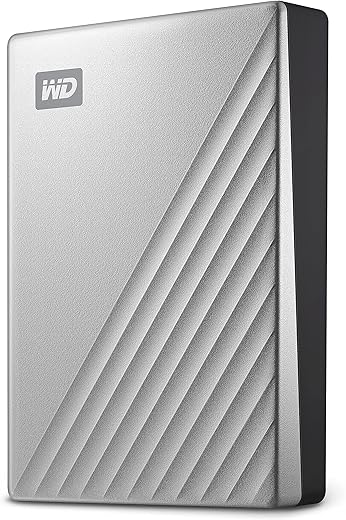

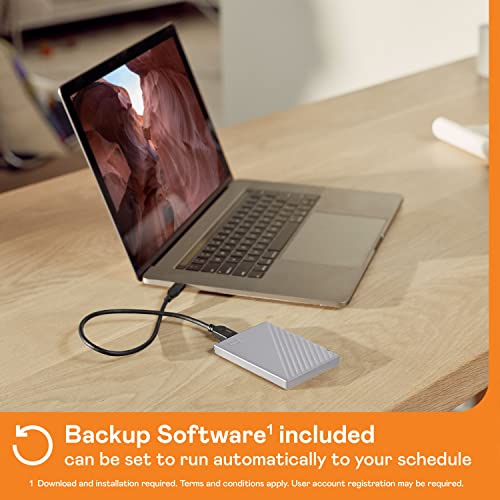
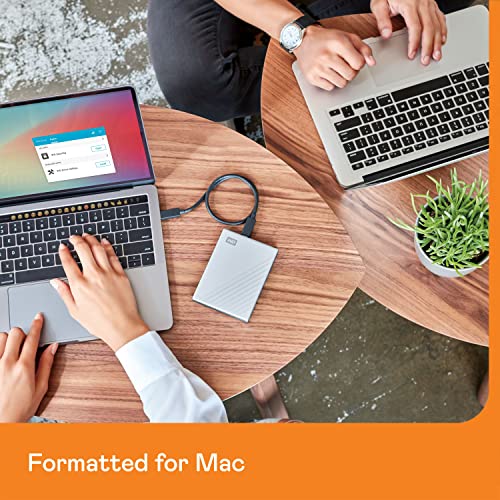








Roger –
The media could not be loaded.
I am stupefied; I genuinely am. Media attached.
I made this purchase because my laptop broke and I needed to take it somewhere in the hopes of salvaging the terabyte of information I had on there. I’ve also had 2 Western Digital external HDD’s in the past; a one tb elements many years ago & a ten tb elements more recently. This one is for portability rather than desktop replacement.
The moment it came in, I didn’t even take it out of the box. I went straight to my nearby computer repair place with my old laptop and this drive. When it was all plugged in and my old hdd tested, it looked as if it would transfer over everything, I was thrilled!!! I had a lot of work related items I couldn’t risk losing. I should mention, I’ll be using this drive specifically for work (video editing, so large 2k and 4k raw video files).
Then, when we plugged in this Western Digital 5tb drive, it worked, but the cord didn’t fit in properly. It wouldn’t go in all the way, barely half way and it kept disconnecting. It was extremely stressful for me and it was irritating the tech who was helping me because he had other business to attend to.
We ended up using one of his spare cords (a usb-c to usb-c) and it fit properly and worked perfectly.
In the video I posted, I thought the cord was defective at first, but when I compared it to my phone cable (usb-c to usb-c) it looked completely different!!! (See attached pic). My phone cable works with this drive, it fits securely. I had another cable that was a usb-c to usb 3a and that usb-c fit snug.
Also, the cord I was given was pathetically small. 6 inches. What is the point of having a 6 inch cord? Even if you’re using this on a desk, it barely gets out of your way. I’m using it with a laptop, I travel, it’s extremely inconvenient to have this thing dangling because there’s no length to place it nearby. This is just wrong. I mean, what is Western Digital thinking? It’s completely irrational. Provide a respectable cord, and the proper one would be nice as well.
Lastly, and this makes me very nervous! When you go to ‘safely unplug’ your peripherals from your computer by clicking on your taskbar and clicking to safely remove hardware and eject media, this always says that it can’t close while a window is open or while it’s in use (even when it’s not in use). I had no windows open, I wasn’t connected to the drive in any way other than the cord (by which I mean, I didn’t have a music player open or video player or file location window accessing the unit) but when I tried to safely remove it, it began spinning or “being active”. ???
I double checked everything, it wasn’t being used, but the light was solid and you could feel it at unrest, if you will. I tried to wait it out, 5 minutes, 10, 20, 30… It wasn’t stopping. so I restarted my computer. I should also mention that I’m using a brand new Lenovo Legion 7i less than 2 weeks old.
After the restart, the only thing I tried to do was ‘safely remove the Western Digital HDD and the exact same thing happened! It’s clearly NOT being used!!! So I just unplugged it. I hate doing that. I plugged it back in just to be sure that everything was still on there, and it was, but now I’m unsure of the device as a whole. I have very little confidence in it. Is this going to be a recurring issue? It better not be!!! The entire point of the purchase was to SAVE information, not to lose it!
When I have clients that have invested tens of thousands of dollars on a commercial, and then I’m sent the media to begin the post production process, I need to have confidence in all my gear, my computer, my headphones, and ESPECIALLY my HARD DRIVES!!!
Needless to say, I’m weary and uncomfortable with my purchase to this point.
At these prices, one would think you would be buying a quality piece of equipment, as of right now, this isn’t worth half of what I spent. I don’t mind spending for quality, for sturdiness, practicality & longevity. It does work, but I have to say, if I’m being totally honest… just barely.
I’m considering returning it; it’s just going to be such a chore to have to re-transfer a terabyte of information from this drive to another. This whole experience has been a real pain, and I am dissatisfied and unhappy.
MD –
Diciamo che in copia parallela di file si rallenta tanto, ma cmq non ho notato problemi nel suo utilizzo.
Unica nota é che non si tratta di un 6TB pieno ma sono 5.75TB a causa della formattazione.
Omar Siddique –
I have long been looking for a reliable high capacity external drive to which I could off-load some space-consuming data from my internal 1TB SSD on the MacBook Pro. For me, Western Digital has always been a go-to manufacturer for storage devices.
The ample 5TB of storage are quite useful for me to store software development and media files that take up quite a bit of space. Particularly impressive to me is the sturdy construction of the device and the secure fit of the USB cable into the unit and the port on my Mac.
I can highly recommend this device. Is it a sped demon? No. But it has very acceptable speed and is a great solution to off-loading large amounts of data that would otherwise slow your Mac to a standstill.
MICHEL FILTEAU –
Bought the 4TB HDD drive December last year and has worked flawlessly. 15GB files transfer in less than 8 min using supplied USB-C cable into my 16in. MBP (2019) Thunderbolt 3 port. USB-C is a form factor and will work only as fast as what kind of USB-C compatible port you plug into (USB 3, 3.1, 3.2, Thunderbolt 3). As for read/write errors reported by others, none. Maybe they don’t know how to plug something in. Wouldn’t surprise me what with social media Twits devolving happily yet ironically in contrast to the evolution of chip and computer tech. WD drives are excellent, been using for years their drives for years with the earlier iterations of cables/ports…..always been excellent. This drive is more of the same.
Robert Hieger –
Cloud storage is great if you always have excellent Internet access, but when you don’t, you need a small, large capacity, easy-to-use, nearly indestructible, and fast external drive. Here is your solution as a good value.
Michael I. Lambert –
My Time Capsule finally failed after 14 years. I was looking for a replacement. I use a MacBook Pro and would have preferred a WIFI connected device, but the Passport was adequate as I don’t move my MacBook Pro as much as I used to so having an external disk attached is not too inconvenient. The Passport Ultra was formatted for the Mac and was very simple to attach and use. The initial backup took over 12 hours, but that was still faster than the Time Capsule.
The only problem I have is that apparently the power it gets from the USB-C is not sufficient and the drive goes offline briefly causing the Time Machine to go into delay mode. If I try to open the Passport drive, it appears empty (no Time Machine backups). If I eject the drive and reattach it, everything works again. This happens once or twice a day. The web seems to indicate that using a drive with an external power source would solve this problem. However, I prefer living with the current situation than to have a separate power supply.
Gerson –
Muito bom. Difícil encontrar um equivalente pelo preço. Leve esse.
Julie –
I buy because my old Time Machine external drive is full. Spend about a month working with WD trying to debug why it would stop working after one or two backups. Finally asked Apple Community and was told to delete the utilities that WD installed because they were interfering with the Apple OS. Bingo problem solved! Works like a charm now for about three months. It is small, no noise, no heat and doing the job! PS WD was VERY helpful and gave me good hints on what to test. I was actually at the point they wanted me to send the drive to them and they would replace it. The problem at that point was I needed to find some place to put the 200 GB of data! That’s when I reached out to Apple Community.
245Trioxin –
I am very satisfied of the product.
I can get to my files very fast. no bugs, no problem. i am buying another one now.
Omar Siddique –
A fast, compact drive powered by its USB-C connector. A solidly built cable is included plus a USB-A converter. There’s a single activity LED near the connector.
Write performance on a USB-C 3.1 host interface was decent, with 1MB sequential writes running at 112MiB/s, but dropping to 94MiB/s presumably along the slower (outer) parts of the spinning disk.
Linux/BSD people, here’s how the drive showed up for me:
WD My Passport 260D 2007 Fixed Direct Access SPC-4 SCSI device
1907697MB (3906963456 512 byte sectors)
Note the enclosure shows up as a separate device, BSD sees it as:
ses1: WD SES Device 2007 Fixed Enclosure Services SPC-4 SCSI device
ses1: SES Device
USB-C is a selling point for me despite some skeptical reviewers here. It isn’t meant to be faster, necessarily, that’s a function of the interfaces on each end. But it’s always a more robust & simpler connector. It lasts long than microUSB (by design) and doesn’t need to be flipped back and forth repeatedly until it finally fits. I generally won’t buy a device with an older USB connector unless there’s no option. USB-C all the way.
A great little drive, and nice-looking too. I might wish it were SSD or that the LED was on the front, but otherwise no complaints.
245Trioxin –
Aunque el espacio real del disco son como 4.5 Tb sigue siendo muy util y practico, la informacion pasa muy agil entre mi PC y el WD, el conector usb C que viene incluido se siente de calidad tambien, hace un poco de ruido y se calienta un poco cuando pasas mucha informacion pero eso para mi no es problema