
Original price was: €319.99.€315.00Current price is: €315.00.
WD Elements WDBWLG0180HBK 18TB External Hard Drive Price comparison
WD Elements WDBWLG0180HBK 18TB External Hard Drive Price History
WD Elements WDBWLG0180HBK 18TB External Hard Drive Description
WD Elements WDBWLG0180HBK 18TB External Hard Drive: Your Ultimate Storage Solution
The WD Elements WDBWLG0180HBK 18TB External Hard Drive offers unparalleled storage capacity, making it the ideal choice for both personal and business use. With its robust design and fast data transfer rates, this external hard drive ensures your essential files are always safe and accessible. Discover how this remarkable product can fulfill all your storage needs and read on to compare prices and user reviews!
Key Features and Benefits of the WD Elements 18TB External Hard Drive
- Spacious 18TB Capacity: Never run out of space again. Store all your important documents, photos, videos, and more with ease.
- High-Speed Data Transfer: With read and write speeds of up to 113.5 Megabytes Per Second, transferring files has never been quicker.
- USB 2.0/3.0 Interface: The hard drive is compatible with both USB 2.0 and 3.0, ensuring maximum connectivity options for your devices.
- External Backup Solution: Ideal for backup purposes, keep your critical data secure and organized without hassle.
- Lightweight and Portable: Weighing only 2.71 pounds with compact dimensions of 5.31 x 1.89 x 6.53 inches, it’s easy to carry for on-the-go needs.
- Cross-Platform Compatibility: Formatted for Windows but can be reconfigured for macOS, making it versatile for users of different operating systems.
- Durable Design: Engineered by Western Digital, a trusted brand known for its reliability, ensuring your data is safe.
Price Comparison Across Suppliers
The WD Elements WDBWLG0180HBK 18TB External Hard Drive offers competitive pricing depending on the retailer. Generally, prices fluctuate based on promotions and availability, so it’s wise to compare current offers. On average, you can find this external hard drive priced around $399 to $499. Utilize our comparison tool to check live price updates from multiple suppliers to ensure you’re getting the best deal.
6-Month Price History Trends
Examining the 6-month price history, you can observe several notable trends. Over the last half-year, the price fluctuated, peaking at $499 during peak sales seasons, and dropping to as low as $399 during promotional offer periods. These insights reveal the best times to purchase, particularly around holidays and major sales events. Stay observant for potential savings!
Customer Reviews: What Users Are Saying
Customers generally express high satisfaction with the WD Elements 18TB External Hard Drive. Key highlights from reviews include:
- High Storage Capacity: Users appreciate the vast storage, allowing for extensive backups and large file collections.
- Fast Performance: Many have noted the excellent read/write speeds, making daily tasks swift and efficient.
- Ease of Use: Customers find the drive exceptionally user-friendly, with plug-and-play simplicity.
However, some users pointed out a few drawbacks. A common concern involves compatibility, specifically with macOS systems requiring reformatting. Additionally, a few reviews mentioned occasional performance issues under heavy load.
Explore Unboxing and Review Videos
For those interested in seeing the WD Elements 18TB External Hard Drive in action, there are numerous YouTube review and unboxing videos available. These videos provide insights into the setup process, performance demonstrations, and real-user experiences that can help guide your purchasing decision. Watching these can add immense value to your understanding of the product.
Why Choose the WD Elements WDBWLG0180HBK?
The WD Elements WDBWLG0180HBK 18TB External Hard Drive stands out as one of the best storage solutions on the market due to its combination of capacity, speed, and reliability. Whether you need it for personal use, business backups, or content creation, this hard drive delivers exceptional performance tailored to your needs.
Compare Prices Now!
Don’t miss out on the opportunity to own this powerful storage device. Ensure you are making a well-informed decision by comparing prices now to find the best deal on the WD Elements WDBWLG0180HBK 18TB External Hard Drive!
WD Elements WDBWLG0180HBK 18TB External Hard Drive Specification
Specification: WD Elements WDBWLG0180HBK 18TB External Hard Drive
|
WD Elements WDBWLG0180HBK 18TB External Hard Drive Reviews (9)
9 reviews for WD Elements WDBWLG0180HBK 18TB External Hard Drive
Only logged in customers who have purchased this product may leave a review.


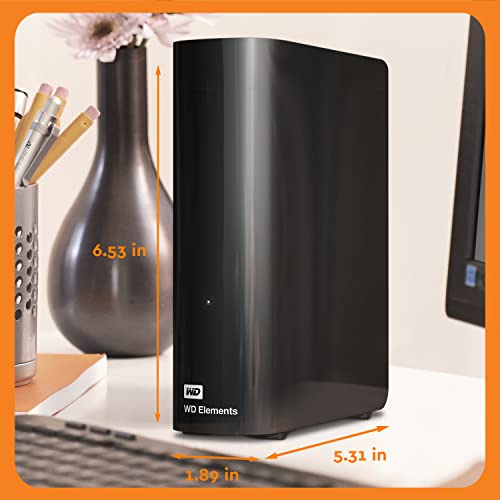

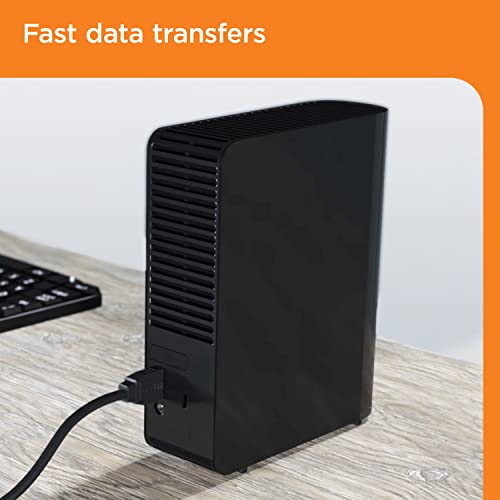









Ferny –
This thing is great it really help me out I couldn’t play more games cause my computer didn’t have enough memory so I was limited and my Desktop is a simple home computer I dont have a Gameing PC yet for reason and my PC is just a screen so I can’t just buy and update its MHD so this thing really helps me out and my PC now has alot of free memory
5T1CK5 –
Skip to “What Worked” to see how I managed to get it to show up.
My WD 12TB drive was formatted in ExFat on my mac pro. I loaded it with movies and tv series I purchased to watch on different tv sets in my home. These were all converted to MP4. After loading the HD around August of 2022 with about 3-4TB of files, I hooked the HD to my tv and was able to watch my recordings with no issues.
Power Switch
The HD does have a power switch. It is located just above the rear terminal ports. It’s weird switch and difficult to find but it’s there. It’s about 1 x 1/4 inch plastic lever that blends in with the surrounding black plastic casing and is laid out across the width of the casing–so the 1 inch is the width and the 1/4 inch is the height with the unit standing vertical. Anyway, press the area until you feel it give a little. The lever hinge is located towards the inside so the lever is pushed in more towards the left edge, when viewing it from behind. You have to depress the switch for a few seconds until you see the light finally turn off. Note that if it’s blinking, then you will have to depress the switch until the blinking cycles 1-3 times, then it will turn off for good. If the light is solid, then depress the switch until the light does out.
The Problem
So last week, I wanted to add a few more movies that I purchased a few years earlier and wanted to watch later. When I hooked up the HD to my mac, it wouldn’t show up on my desktop. So I thought I would restart the computer. That worked. I brought the HD back to a tv and watched one of the movies. Then I wanted to add a few more movies. So I hooked it up to my mac, and the same thing occurred. HD didn’t show up. This time nothing worked. For about 2-3hrs I tried everything. The drive didn’t show up in Disk Utility at all. All the “fixes” I found on the web didn’t work. I tried everything I could find on the web. Nothing worked. Most of the web pages stated that if those 4 or 5 fixes didn’t work, then the HD is likely damaged. Good thing I didn’t try to use my tv video equipment to reformat the HD, because the issue wasn’t a bad HD. I knew this to be true because it worked fine on my video equipment. The problem was with the computer hookup. I hooked the HD to a MacBook Pro and same problem.
Interesting Discovery
I looked at the HD lights when hooking up to the tv set. Apparently, the HD goes through a startup phase and the light blinks while the video equipment is getting setup to access the files. I noticed that when I plugged it in the mac, the light would simply turn on and stay solid, so it appeared that the startup phase was not occuring. One of the articles I read said to insert the USB terminal into the computer very slowly as there is some kind of power issue with USB technology that has been a bug forever. I thought if this was true, then it would have the same issue no matter what I hooked it up to, but I tried this anyway. All I got was the the light turning on and staying solid. I did it many times and it didn’t change a thing. It wasn’t a solution. I was about to give up, but I thought I this power thing was something I wanted to keep trying.
What Worked
So I inserted the USB terminal very slowly. (I think it might have been on the HD end this time and not the computer end of the cable). The moment the light turned on solid, I backed it out. I kept doing this ever so lightly about 5 times, until the light began to blink on its own. I let go of the cable and the light continued to blink. After a few more seconds, the HD appeared on the desktop! I then fully inserted the terminal and it stayed on.
After that, I immediately performed First Aid from Disk Utility. Ran it on the disk then ran it on the volume. No issues discovered. So it’s some kind of issue with the USB technology. I hope this helps folks. After several shutdowns and restarts of my Mac, the HD is loading up now.
ChrisA –
We have quite a number of these and love them for their portability
Wild Willy –
The drive works. Just plug it in, turn it on, let Windows install the relevant drivers, & you’re good to go. I’ve had it for only a couple of days so I can’t address durability. But my experience with other Western Digital equipment has been good. They’re a reputable company for a reason.
I decided I ought to be prudent & do a full format of the drive, not a quick format. It took a day. Yes, a whole 24 hours. On a USB 3 port. This is not a complaint. It’s 20T. That’s a ridiculous amount of space. Format takes time. This is NOT a shortcoming of either the drive or your computer. If you do a full format, plan for it to run a long time. And any sizable backups you do to the drive will also take a long time. Don’t complain about it. Expect it.
Actually, the size of the drive is 20,000,553,295,872 bytes. That’s a human number. That is not actually 20T. 20T is 20 times 2 raised to the power 40. In human numbers, 2**40 is 1,099,511,627,776. 1T is not 1 trillion. They are different numbers. Drive manufacturers like to say their devices are a certain number of T. They are intentionally inflating their numbers to mystify the unsuspecting consumer. Learn. This 20T hard drive does not contain 20T of space. It is actually 20,000,553,295,872/1,099,511,627,776T, which works out to 18.19T. Windows reports it as 18,626.97G. Computers work in powers of 2. Disk drive manufacturers don’t. Understand the difference. 20T is actually 21,990,232,555,520, nearly 22 trillion, larger than the manufacturer’s claim that the drive is 20T. Don’t be fooled. It’s just fun with figures.
Yves A. –
If you can’t stand a noisy hard drive, this one can drive you crazy.
I wrote to Western Digital, telling them that my WD Elements 4To never go to sleep and do noise practically all the time.
Here is their answer :
“Based on your concern please be informed that WD Elements do not support any WD software so there is no way to put the drive in sleep mode.”
RB559 –
Pour faire des copies de sécurité au cas ou il y aurait une panne de mon ordinateur.
Conserver des documents, photos etc.
La première chose que je fais, est de formater le nouveau disque. De cette façon je n’ai que mes dossiers sur le disque.
BERT PIGEON –
When I transferred all my movies, pictures and documents to this hard drive it freed up space on my computer and now my computer is running as fast as if its new again! Perfect for speeding up your main computer! Very easy to format and transfer data!
Mister Blue Sky –
If you’re anything like me, you never seem to have enough storage space for your digital files. Luckily, the WD 8TB Elements Desktop Hard Drive is here to solve that problem once and for all. This is an impressive piece of hardware that can hold a massive amount of data, making it perfect for anyone who needs to store large files or multiple backups.
The first thing you’ll notice about the WD 8TB Elements Desktop Hard Drive is its sleek and minimalist design. It has a simple, black exterior with a small WD logo on the front. The drive is surprisingly compact for its storage capacity and will easily fit on any desk or in a cabinet. The enclosure is made of durable materials, and the drive itself feels sturdy and well-built.
Setting up the WD 8TB Elements Desktop Hard Drive is a breeze. Simply plug it into your computer’s USB 3.0 port, and you’re good to go. The drive is pre-formatted for Windows, but you can easily reformat it for use with a Mac if needed. Once connected, you’ll have access to 8 terabytes of storage space that’s both fast and reliable.
Speaking of speed, the WD 8TB Elements Desktop Hard Drive is surprisingly fast for an external drive. It uses USB 3.0 technology, which provides data transfer rates of up to 5 Gbps. This means you can transfer large files quickly and easily without having to wait around for hours.
One thing that sets the WD 8TB Elements Desktop Hard Drive apart from other external drives is its compatibility with WD’s backup software. This software allows you to back up your files automatically and even schedule backups to occur at specific times. This feature is incredibly useful if you’re looking for an easy way to protect your data.
Overall, I highly recommend the WD 8TB Elements Desktop Hard Drive to anyone who needs a lot of storage space. It’s fast, reliable, and easy to use, making it an excellent choice for both personal and professional use. So if you’re tired of running out of storage space, do yourself a favor and invest in the WD 8TB Elements Desktop Hard Drive.
John Slann –
Supplied with a continental plug and therefore no use in the UK