
€54.99
Xbox Core Wireless Controller – Pulse Red Price comparison
Xbox Core Wireless Controller – Pulse Red Price History
Xbox Core Wireless Controller – Pulse Red Description
Discover the Xbox Core Wireless Controller – Pulse Red
The Xbox Core Wireless Controller – Pulse Red is the perfect blend of style, comfort, and precision for gamers. Released on February 11, 2021, this versatile video game controller ensures that your gaming experience is immersive and enjoyable. With a vibrant red design, it not only stands out in your gaming setup but also delivers exceptional performance and functionality. Whether you’re a casual player or a competitive gamer, this controller will elevate your gameplay.
Key Features and Benefits
- Ergonomic Design: Weighing only 15.8 ounces, the lightweight design of the Pulse Red controller allows for hours of comfortable gameplay without fatigue.
- Customizable Buttons: Tailor your gaming experience with customizable button mapping, providing you with quick access to your favorite gaming functions.
- Advanced Wireless Connectivity: Enjoy lag-free connections with the latest wireless technology, ensuring quick response times during intense gaming sessions.
- Long Battery Life: Comes with one Lithium Ion battery that is included, allowing you to game longer without frequent interruptions to recharge.
- Compatibility: Seamlessly connect this controller with your Xbox console or compatible Windows device, making it an excellent choice for cross-platform gaming.
- Classy Aesthetics: The eye-catching Pulse Red color adds a touch of flair to your gaming gear, helping you stand out amongst your friends.
Price Comparison Across Different Suppliers
The pricing for the Xbox Core Wireless Controller – Pulse Red varies across multiple retailers, making it essential to compare prices to find the best deal. Currently, you can find this controller priced between $49.99 and $59.99 across various eCommerce platforms. Our price comparison tool provides an up-to-date overview of the lowest prices available from trusted suppliers, ensuring you get the best possible deal.
Notable Trends from the 6-Month Price History Chart
Examining the 6-month price history for the Xbox Core Wireless Controller reveals interesting purchasing trends. Initially launched at a price point of $59.99, the controller saw a gradual decline in price over the months, reaching as low as $49.99 during sales events. Notably, prices spiked during holiday seasons, reflecting increased demand. Staying informed on these trends will help you make purchasing decisions at the right time.
Customer Reviews
Customer feedback on the Xbox Core Wireless Controller – Pulse Red highlights numerous positive attributes. Users praise its responsiveness, comfortable grip, and the rich color that enhances their gaming experience. Many have highlighted its ease of connectivity and the functionality of custom controls. However, some reviews noted occasional issues with battery life, especially during intensive use, and have suggested keeping a spare battery on hand for uninterrupted gameplay.
Unboxing and Review Videos
For those interested in seeing the Xbox Core Wireless Controller – Pulse Red in action, several YouTube channels have created unboxing and review videos. These videos showcase the controller’s features, build quality, and performance during gameplay. Watching these videos can provide deeper insights into how this controller performs across various game genres, making it easier to determine if it suits your gaming style. Make sure to check them out for a comprehensive look at this fantastic gaming accessory.
The Xbox Core Wireless Controller – Pulse Red delivers high-quality performance and aesthetic appeal, making it an outstanding choice for all gamers. With its customizable features and ergonomic design, it ensures that every gaming session is enjoyable. Don’t miss the opportunity to own this vibrant controller.
Compare Prices Now!
Take action today! Use our price comparison tool to find the best deals on the Xbox Core Wireless Controller – Pulse Red and enhance your gaming setup with this powerful accessory.
Xbox Core Wireless Controller – Pulse Red Specification
Specification: Xbox Core Wireless Controller – Pulse Red
|
Xbox Core Wireless Controller – Pulse Red Reviews (13)
13 reviews for Xbox Core Wireless Controller – Pulse Red
Only logged in customers who have purchased this product may leave a review.


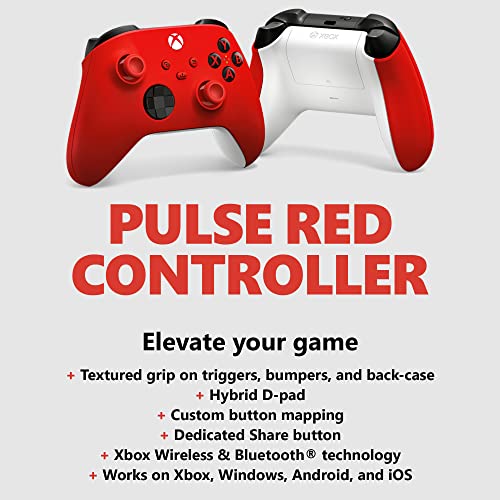
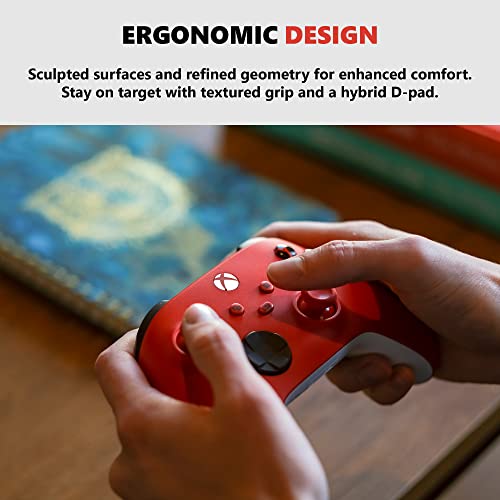
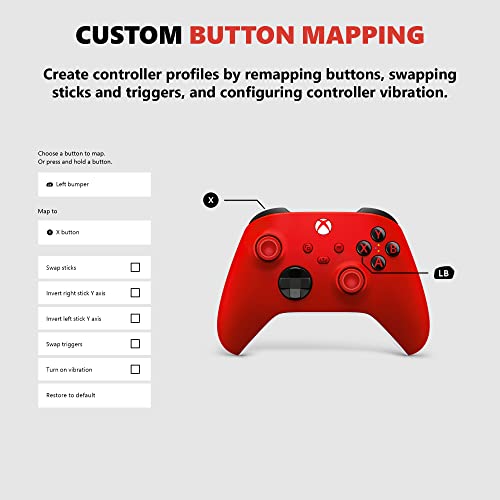


![[UNBOXING] XBOX PULSE RED CONTROLLER](https://i.ytimg.com/vi/pQ_ZO4GA9rc/hqdefault.jpg)







Mauro Lapetina –
Brilliant love it
Mauro Lapetina –
O produto chegou bem embrulhado e 100% novo. Já testei em diversos jogos e a qualidade é exponencialmente boa. Recomendo demais o produto
Amazon Customer –
I bought this controller to play games on pc.I have used many controllers before such as redgear wired controller,powera enhanced controller and also PS5 controller..And this is my first xbox controller.The colour of this controller is lit🔥.After holding this product you can definitely tell that this controller is really premium(specially the textured grip of this controller and even also the both textured triggers)..The compactness and confortness of this controller is top notch..I love the fact that Microsoft is still using the battery system rather than making it only rechargable controller like PS5 controller..You can use Disposable batteries(but I personally don’t recommend it),you can use Microsoft xbox play and charge kit or you can use rechargeable batteries such as Panasonic Eneloop pro(I personally recommend it to everyone) or you can charge it with the charging station also,And this is one of the main reason I bought xbox core wireless controller..If you will buy this controller then you will definitely gonna love it for sure..I personally suggest to buy this controller with Panasonic Eneloop pro rechargeable batteries and Panasonic Bq-cc55N charger then it will be a nice combo for sure.And don’t forget to check the seller’s reviews and rating(My seller was Zupitex).Thank you😊
Boudhayan Sengupta –
One of the best controllers from Xbox. Premium look and feel. Great haptics. Battery backup is also good.
Quineton McCluney –
Great controller, love the color. But i wish i didnt buy it because it was for a person i no longer deal with. Im done buying gifts,🤣🤣🤣🤣. Otherwise, great product.
Bob –
I have an Xbox One and my older controllers are showing their age. I change the thumbsticks regularly, and that prolongs their usefulness, but I decided to treat my gaming self to a brand new controller.
The controller is very solid, and OEM quality. The new textured grip is nice. The only issue I have is that the dimensions and shape are slightly different than the older controllers so the compartment cover doesn’t fit when using the Amazon Basics rechargeable batteries that I’ve been using. The batteries DO fit, and I’m thankful for that. They are snug enough that I don’t even use the cover. The redesign was done in the name of improved ergonomics so I can’t say I’m disappointed. Overall, I’m very pleased.
Ben –
I got this controller because I was tired of having to use my PS4 controller and having weirdness with it cuz it isn’t officially supported for use with PC.
The controller works great, feels good in your hands and works well, and I love the line green mountain dew color on top.
It is battery powered, so keep that in mind.
Brittany Bartlett –
Only complaint I have is this can be hard to pair with my laptop each time I go to use it. Once it starts working, it’s great.
The laptop can see the device, but the device doesn’t work in game unless I completely re-repair the two.
Flavia –
O controle funcionou perfeitamente. A entrega foi dentro do prazo.
Kyle H –
I play a lot of Xbox and sometimes use these controllers to play games on my tablet or phone. My old one was shot so I wanted both a replacement and slight upgrade. After a few weeks of heavy use I’m very pleased with this new controller.
The color looks great and I like the white back. I especially like the textured grip that the two shoulder triggers have. The back of the handles have a similar kind of grip, slightly less textured than triggers. It’s also cool that the Xbox on/off button shows a shiny black color when off, and white when illumined. It’s just a small but nice feature. The buttons feel slightly clicky, while the analog sticks feel soft and smooth, like God intended.
Pairing has no issues and range is no issue. Battery life (obviously dependant on what kind of batteries you use) is slightly better than my old controller (using the same 2600mAh rechargeable pack). Perhaps Bluetooth signal has been more optimized, or it could be coincidence, it’s improved but just slightly. The important thing is it hasn’t diminished.
The first few times I went to swap out the battery pack the “door” or cover for the batteries was very stiff and difficult to open. I had to put a lot of force into it before it would pop open. It took longer than I’d like to admit that I was being stupid and pushing up, to slide the door off, and not pressing in at the bottom first, to release the small teeth that hold the door in place. My old one just slid up, so if anyone else is dumb like me, make sure to push first.
Overall the controller feels good in the hand and has a “feeling” of quality materials and build. It’s kind of hard to describe exactly what I mean, but anyone who’s held a cheap aftermarket controller, and then a new Xbox brand one, can understand what I’m talking about. It feels good to use.
Zero stick drift or button sticking, no lost pairing issues. There is no reason a new controller from Microsoft should come with those issues, out of the box, but I thought I should mention it.
After about 3-4 weeks of daily use, up to 8 hours at a clip, I’m really happy with this controller. Looks good, feels good and works well. If durability and longevity become an issue as time goes on I’ll update this. I paid about about $25 less for this controller than it would have cost me at some other places, so at least at time of writing, this is a great deal.
nitro1max1 –
Works well.
Steve Ullrich –
The Microsoft controller came with batteries, so it was a quick and easy task to pair it with my Windows PC. Simply open your Bluetooth settings on your computer, turn on the controller and press the paring button on the front of the controller. Done. Performs lag free and just as it should when streaming games on my PC. Love it. I considered cheaper clones, but I do believe the authentic Microsoft controllers are the best way to go in the long run. They pair and perform flawlessly and are extremely durable. You shouldn’t have to replace them once a year.
jeff minix –
Hadn’t bought a controller in awhile and when I got this one it felt like xbox was finally starting to make better quality controllers. It had more weight, grip on the back, and the buttons and sticks felt higher quality. Great color too