
Xiaomi TV Box S 2nd Gen 4K Streaming Media Player Price comparison


Xiaomi TV Box S 2nd Gen 4K Streaming Media Player Price History
Xiaomi TV Box S 2nd Gen 4K Streaming Media Player Description
Xiaomi TV Box S 2nd Gen: Your Ultimate 4K Streaming Media Player
The Xiaomi TV Box S 2nd Gen 4K Streaming Media Player is the perfect solution for your entertainment needs. With its sleek design and robust features, this streaming device brings your favorite shows, movies, and games right to your living room. If you’re looking for the Xiaomi TV Box S 2nd Gen price or want to read Xiaomi TV Box S 2nd Gen reviews, you are in the right place.
Stunning 4K Video Quality
Enjoy your favorite content in breathtaking clarity with 4K (3840 x 2160) video output. The advanced HEVC (H.265) video codec provides superior video quality while ensuring smooth playback. Whether streaming a blockbuster movie or binge-watching a series, every pixel comes to life.
Google TV Integration
Dive into a world of entertainment with the built-in Google TV interface. Easily browse through thousands of apps and seamlessly access popular streaming services such as Netflix, YouTube, and more from a single platform. Search for content using voice commands for an effortless user experience.
Ample Storage and Fast Performance
- Memory Storage: With 8 GB of storage capacity, you can install multiple apps and download your favorite streaming options for offline viewing.
- Compact Design: Measuring just 6.7 x 3.6 x 1.4 inches and weighing only 13.1 ounces, the Xiaomi TV Box S is designed for easy placement and portability without taking up much space.
Price Comparison Across Suppliers
When comparing prices for the Xiaomi TV Box S 2nd Gen, you’ll find a wide range of options depending on the retailer. Average prices typically fluctuate, so it’s advisable to check our price comparison tool for the best deals. Prices might vary from as low as $49.99 to around $69.99, ensuring that you can find an option that fits your budget.
6-Month Price Trend Analysis
Our 6-month price history chart shows a notable trend: The price has recently stabilized after a slight increase. This stability often reflects the growing popularity of the device and its value in the current streaming market. Assessing this chart can help you determine the optimal time to purchase.
Customer Reviews Overview
Customer feedback for the Xiaomi TV Box S 2nd Gen has been overwhelmingly positive. Many users praise its seamless streaming capabilities and user-friendly interface. The remote control’s voice search feature is often highlighted for enhancing user experience. However, some customers have mentioned connectivity issues with certain WiFi networks, indicating that users should ensure compatibility before purchase.
Unboxing and Review Videos
If you want to gain further insights into the Xiaomi TV Box S 2nd Gen, check out our collection of unboxing and review videos available on YouTube. These videos provide a hands-on look at the product, showcasing real-time performance and features that enhance the viewing experience. Hearing from real users is often invaluable when making your purchase decision.
In summary, the Xiaomi TV Box S 2nd Gen 4K Streaming Media Player is a versatile and powerful device that meets modern streaming demands. With its excellent video quality, intuitive Google TV interface, and ample storage, it’s an outstanding choice for anyone looking to elevate their home entertainment setup. Keep an eye on price trends and customer reviews to make the best purchasing decision.
Compare prices now!
Xiaomi TV Box S 2nd Gen 4K Streaming Media Player Specification
Specification: Xiaomi TV Box S 2nd Gen 4K Streaming Media Player
|
Xiaomi TV Box S 2nd Gen 4K Streaming Media Player Reviews (13)
13 reviews for Xiaomi TV Box S 2nd Gen 4K Streaming Media Player
Only logged in customers who have purchased this product may leave a review.





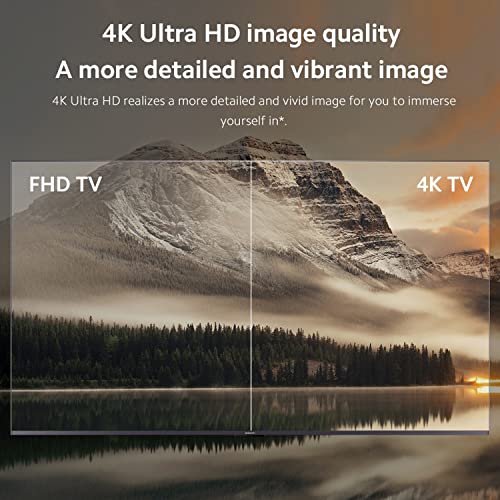






jorge –
Before buying this I bought another android TV box which seemed better on paper (that one had better specs, more USB ports, was cheaper, and had Android OS 14) but gave me a lot of problems. I returned it and bought this box which, while seemingly having weaker specifications on paper, performed much more reliably than the one I returned. This Xiaomi box had better compatibility with apps: NewPipe works, and the Bell TV app (Canada) works without the DRM complaints that the first box game me. Installing Kodi, the Google Play store, and sideloading apps was no problem.
Although XIAOMI and the MiBox aren’t well known in North America, some online searching told me Xiaomi is a legitimate international brand (Chinese based). So it seems to be on par with the Amazon firestick, Roku, etc. and NOT like some weird unknown branded box by a company you’ve never heard of and cannot get support from. Even the box’s packaging reflects this – better quality, more professional, and the manual and OS are written in readable English instead of something which has been poorly translated.
The reason I went with this instead of a firestick or Bell streamer box was the presence of the USB port. So many of the reputable manufacturers are removing USB ports from their android boxes forcing you to use your LAN or a USB On-The-Go cable to interface. This has a single USB 2.0 port, but it does the job, and allows one to sideload apps from a USB stick, play video files off a connected USB drive, or attach a 2.4GHz wireless keyboard remote. I can do all three at once thanks to a tiny 3-port USB hub I connected.
It runs Android TV OS (Google TV OS) v13 out of the box, which is good. It truely runs the Android TV versions of many apps: Netflix, VLC, Disney, Prime, etc. which make the user experience much nicer that the first Android box I bought, which choked on Android TV OS apps, forcing you to use the versions of those apps that were designed for cell-phone (touchscreen) use, which was a very frustrating experience when your trying to use them on a TV.
Because Xiaomi is a legitimate international company, I am hopeful for a few OS updates. From what I read about the previous version of this box, it did get some support.
Lastly, if you’re in North America, there are a couple built-in TV streaming apps that come installed which won’t work here. I can’t remember the names of them, but they were meant for the South Asian market. It’s a licensing thing. I just uninstalled these apps and installed North American compatible apps: Tubi, etc.
Lastly: I did mention the ad-free Youtube streaming application NewPipe does work on this box. Occasionally the video on that app freezes at the beginning of a video but simply rewinding a few seconds and playing again fixes this – and the video runs fine thereafter. I’m hoping the NewPipe developers fix this with an update to their app. For now its a very minor inconvenience.
Cris_Sajai –
It’s a good device. I bought it because the Roku 4K didn’t convince me. I highlight this device’s Bluetooth connectivity, allowing you to use soundbars or speakers, its Android TV-based operating system which provides many apps, and its smooth performance and good quality. The remote is comfortable but doesn’t come with batteries (the remote uses 2 AAA batteries). Personally, I will use it with a projector, and I am very happy with the result.
yael –
ممتاز جدا ولكن بعد التجربه اكتشفت ان المساحه الداخليه 4 جيجا لا تكفي لتحميل برامج هذا بالاضافه لان التعامل مع السوفت وير ليس مريح جدا ولكنه كجهاز ممتاز في العموم يحتوي على كل برامج البث المباشر مثل نتفليكس وبرايم ويوتيوب ويمكنك من خلال البحث تنزيل عدد من البرامج الاخرى ولكن ستصطدم بقله المساحه نظرا لحجم نظام التشغيل الكبير
Tarek Lasheen –
Excelente producto y muy buen servicio en tiempo de entrega
Oscar –
I absolutely love this thing. It’s great for traveling with your own video library. Pair this with the Kodi app and usb storage (I used nvme usb drive) and you have offline video ready to go. USB is 2.0 but that’s plenty for high bit rate video. Interface can be a little slow on initial boot but decently quick after start up. Remote is nice and the unit asks if you want it to also setup for tv control (volume and power). It would be nice if there was a backlit remote option. This is my new travel media center and the cost is very reasonable.
Diego Serra –
El mejor box tv, lo unico digamos que no me convence es el poco espacio disponible para bajar apps, lo podes solucionar con un SanDisk Unidad flash de estado sólido Extreme PRO USB 3.2 de 256 GB, ese compre yo, y lo configuras como unidad principal, en youtube hay muchos videos que lo explican, funciona de maravillas. El tv box es excelente, el control anda barbaro, super facil de usar y configurar.
Hernando Franco –
Si tienes un televisor que tal vez no sea moderno pero tiene HDMI esta es tu opción , calidad precio buenísima y todo muy versátil y con buenas aplicaciónes.
Mason Grimes –
I had the first Mi Box and this one is much quicker when switching between apps and menu systems. Easy to setup and works great with streaming media. Also you can use the USB port to load media and play it or it can be used to add a USB ethernet adapter and other devices. Only downside is sometimes after it’s been on for days and days at a time you have to restart it because like the first model as well it does this thing where on Hulu and a few other streaming apps that the episode lists will disappear from the menu, but it just takes a quick reboot and only when used for long periods of time without turning it off. I still would 100% recommend it over Roku, Fire stick, and other streaming devices I’ve tried.
robby lee –
Great little gizmo. Works very well, access to the bigger names of online streaming. It even turns the TV set on and off! Very good for the price range!
carloscam –
First of all, the player’s instructions are totally inadequate, basically just the first step.
Secondly, full instructions are nowhere to be found on the Internet, they haven’t bothered to post them.
Finally, their customer support will send “boilerplate” instructions that may or may not help.
Oh, and don’t bother to ask them for a solution to the issue that is making the player unusable.
They will ignore you and, after a few attempts, will block any further communication.
If you buy it, better be either lucky it works easily or you better have an IT degree.
Shameful, really.
Client Kindle –
Esta es la segunda que compro y me han funcionado muy bien al contrario del stick (no lo compren) es fácil de instalar y tiene muy buena calidad de imágen, además que el precio es bastante aceptable, la recomiendo
Thomas –
Me gusta bastante es un tv box genial
Cris_Sajai –
Now I control my tv from my box, but my volume is lower now.