
Original price was: €222.99.€198.00Current price is: €198.00.
Yealink T57W IP Phone, 7-Inch Touch Screen Price comparison
Amazon.fr















Yealink T57W IP Phone, 7-Inch Touch Screen Price History
Yealink T57W IP Phone, 7-Inch Touch Screen Description
Yealink T57W IP Phone: Your Ultimate Communication Solution
The Yealink T57W IP Phone combines cutting-edge technology and user-friendly design, making it an essential tool for modern businesses. With its stunning 7-inch touch screen, this VoIP phone offers seamless connectivity and versatile features ideal for any professional environment. Explore the details below to find out more about its features, benefits, and competitive pricing across various suppliers.
Key Features of the Yealink T57W IP Phone
- 7-Inch Touch Screen: Enjoy an intuitive interface that enhances navigation and accessibility.
- VoIP Compatibility: Easily connect over the internet, making long-distance communication cost-effective.
- Multiline Operation: Support for multiple lines allows for efficient call management and multitasking.
- Conference Call Capability: Conduct three-way conference calls effortlessly, streamlining team communications.
- Digital Answering System: Keep track of important calls with a reliable answering system.
- Caller ID Feature: Know who’s calling before you answer, enhancing security and convenience.
- Compatible Devices: Integrate seamlessly with Yealink DECT dongles and up to four compatible cordless handsets.
- Recording Capacity: Record up to 16 minutes of important conversations for future reference.
- Power Source: Corded electric power ensures consistent performance without worrying about battery life.
- Stylish Design: Available in silver and black, the Yealink T57W enhances workplace aesthetics.
Benefits of the Yealink T57W IP Phone
This phone isn’t just about features; it’s about improving productivity and streamlining communication. With the Yealink T57W, you get:
- Enhanced Collaboration: The powerful conference call capability enables teams to connect on important projects and discussions quickly.
- Improved User Experience: The large touch screen makes it simple to navigate through options, swiftly making calls and managing contacts.
- Cost Savings: Utilizing the VoIP capabilities can drastically cut down communication costs for businesses, especially for international calls.
- Versatile Integration: Its compatibility with multiple devices ensures you can expand your communication setup as your business grows.
Price Comparison Across Suppliers
When considering your investment in the Yealink T57W IP Phone, it’s essential to analyze pricing from various suppliers. Currently, prices vary based on retailers and ongoing promotions. Here’s a snapshot:
- Supplier A: $299.99
- Supplier B: $279.00
- Supplier C: $289.50
By comparing prices, you can ensure you’re making the most cost-effective choice for your telecommunication needs.
6-Month Price History Trends
Our 6-month price history chart reveals an interesting trend. The Yealink T57W IP Phone has seen a gradual decline in price over the last few months, which can be attributed to new model releases and increased competition. This trend suggests now may be a favorable time to purchase, as you might find it at one of its lower pricing points.
Customer Reviews Summary
Customers rave about the Yealink T57W IP Phone’s user-friendly interface and robust features. Many reviews highlight:
- Positive Aspects: Users appreciate the clarity of calls, easy setup process, and the bright display that enhances usability.
- Noted Drawbacks: Some customers have mentioned that initial setup could be complex for those unfamiliar with VoIP technology.
Overall, the feedback is overwhelmingly positive, emphasizing the phone’s reliability and efficiency in a professional setting.
Explore Unboxing and Review Videos
If you’re interested in seeing the Yealink T57W IP Phone in action, consider checking out several unboxing and review videos on YouTube. Witness real users demonstrating its features and offering insights into their experiences, helping you make a more informed purchasing decision.
With its impressive features and competitive pricing, the Yealink T57W IP Phone is a smart investment for businesses looking to enhance their communication capabilities. Don’t miss out on the chance to streamline your operations.
Compare prices now!
Yealink T57W IP Phone, 7-Inch Touch Screen Specification
Specification: Yealink T57W IP Phone, 7-Inch Touch Screen
|
Yealink T57W IP Phone, 7-Inch Touch Screen Reviews (11)
11 reviews for Yealink T57W IP Phone, 7-Inch Touch Screen
Only logged in customers who have purchased this product may leave a review.

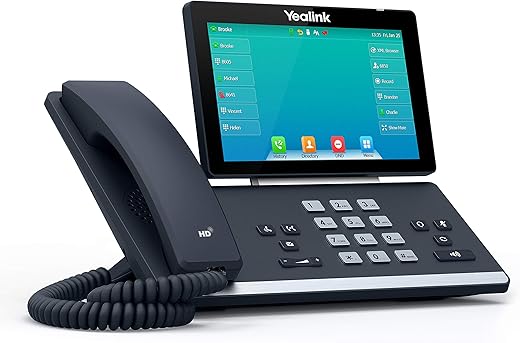







Edwin Velasquez –
nice
Michael Summers –
I do enjoy the phones ease-of-use. It is very easy to navigate through the menu, although, having many features this phone does everything I need and more works with Vonage or Ring central as a provider or Telus can do it through the business connect service but it takes a very long time with Telus used Vonage and had it hooked up the same day
Chris B. –
I was trying to figure out how to connect additional handsets to this phone if I purchased the USB DECT dongle. The manual for the T57W doesn’t have any instructions about how this works so I looked up the manual for the USB dongle… again, no instructions. Also, would this work with one of 3 options of cordless handsets I was looking at, and if so.. how would I configure each handset.
Yealink documentation is trash, so I contacted their customer support and submit a ticket. I said “your web documentation doesn’t provide this information” and asked, “does this work with…” and “can you provide installation instructions or manual”. After several days, they replied back, “yes it works, here is the link to the product”…. jeez, thanks.. basically a link right back to the information I said that was lacking on their site. So.. I bought everything I needed anyway including 3x W59R handsets. When the system arrived, not to my surprise, there were no new/additional instructions. I decided to pop the USB into the back side of the phone and on the screen popped up a configuration dialog and bam, it was installed. Wow, that was easy. Okay, so how do I pair the cordless phones? I went into the menu on the main corded phone, found the DECT menu and it was pretty much self explanatory. Pressed the pair button, then the pair button on the cordless and it works!
You’ll need to log into the web server for the corded base to configure how each cordless makes and receives calls, but I think their menu system is straightforward enough that after a bit of tinkering, most people can figure it out.
Everything works perfect. I have all the handsets configured to ring when the main extension is called. If someone is on the corded phone and another person calls, the call rings right over to all the other available handsets. Call quality is good. I use this system in a 7300 sq ft shop and there are no quality issues when talking on the cordless handsets when across the shop.
I purchased this to use with Zoom Phone and on YouTube I saw a video showing this phone working with the Zoom app right on the device. Basically the phone runs Android and you can install via an app marketplace type thing. Well after looking into it, it involves a very hack’y way of SSH’ing into the phone and installing code, so not user friendly at all and would need someone with some decent technical know how. I don’t really care since I don’t need the Zoom app features since we are just using the phone.
One of my biggest gripes with this phone is that in order to get into the advanced settings, you need to enter the same password you use for the web login. And since it’s not smart to leave those passwords easily guessed, it takes forever to type in all the different characters I use for a proper high security password. Every time you change a setting in advanced settings and click save, it kicks you out and you have to renter the credentials each time! Super annoying!
The phone is also on a very aggressive tilt and the location the phone is at where we are using it, it gets bumped into a lot and the handset keeps popping off. I flipped the little tab that helps secure the handset if you walk mount it, but it’s super grippy now and catches each time when you lift the handset. It’s a little issue, but definitely enough to bother many.
Transferring calls is also not as straightforward as I would like. Instead of bringing up the internal directory when you hit transfer, it brings up a dial pad and you need to hit the “more” button before you are presented with your saved contacts.
I couldn’t get call parking to work with Zoom. The phone has its own call park which seems to interfere or cause some confusion. We also set the wallpaper on the web interface and after some time it keeps resetting back to the default…. Maybe an issue with Zoom’s provisioning.
You can update the ringtone with any WAV file you want, but it has to be formatted VERY specifically. I found a free online file converter which was able to change additional settings on the file and after many attempts, I finally was able to get the right settings to make the file work. One wrong setting and the audio can play extremely fast or EXTREMELY SLOW, making the dead air before the first note sound like nothing is playing at all.
I was able to break the phone. I managed to delete the menu button which essentially bricks the phone and takes away any functions past the main display. I had no idea how to fix it and had to figure out how to factory reset the phone. After resetting, the button came back. Later on I found out I could have also fixed this in the web interface.. but as I said, documentation on Yealink is a bit trash.
Frankfurt Ogunfunminiyi –
The cord is optional but they did not provide one. Not everyone want to use PoE. When cable was finally bought , it did not come up. Dead item sold
CaliDad –
I bought this phone to upgrade an existing (working fine) older VOIP phone. It’s been a pain since the first minute. The phone does not initialize, the instructions are poorly written, and when you go to the website, it is clear that they do NOT want to talk to you. You get a website to search on. Awful.
I was so excited to get the new phone and it’s been SUCH a disappointment from set up and support. I am returning this and NEVER buying Yealink again. I don’t know what I’ll buy but this is going back. Awful experience.
Chris Tarplee –
What good is it spending £230 on a nice new desk phone, waiting patiently for it to arrive, and there’s no power lead.
Absolutely crap.
And then you can’t make anything work, so you call BT for assistance. They tell you “Sorry Luv, but you can’t make that work with BT, only phones purchased from BT will work….”
It’s going back. Waste of time, money and effort.
MomaDeeDae –
I paired this phone with Vonage Business Communications, with the unlimited plan, and so far this phone is really great. It’s as pretty as the picture, and super easy to use. The admin access is very picky, and if you loose access you’ll need to sign up with Yealink to get help. That’s my only issue here, otherwise, go for it!
ISD –
We use RIng Central. Once I got the phone I logged into the RC portal, added the device’s MAC address and plugged in the phone. It came on, provisioned itself for the RC network and I was done! I turned on Bluetooth and now my headset works! This is GREAT. Wonderful clarity and now I have a wireless headset that works.
Sam Ribtor –
VOIP os not reliable. Way too many problems. Many features don’t work with DialPad. I gave up on this after 3 months and ordered a good old fashioned landline that has more clarity. There is still some latency on this hone. In order to power this phone at home, you’ll need a PoE switch that supports 802.3af, else you are going to need a power adaptor, sold separately. Most people don’t know much about these switches, and my research indicated they can be expensive, noisy, complicated and power hogs. They really ought to recommend one on their listing, that would be simple to setup and run. I’m not sure what level of tech you’d need to be able to setup the QoS on the smart switch, so I ordered the adapter the next day and will see how well the sound is without the QoS. Technical support non-existant, not by the manufacturer or seller. They call it support but unless you underand binary trigonometry, you won’t understand a word that they type. This phone is designed for companies with full time on-site computer techs who know how to deal with high level programming.
M –
We are using this phone as a router phone on the 3CX PBX. was a breeze to setup and look and feel and sound quality are top notch.
Rach20 –
I got this phone for use with my RingCentral phone line and it works great. I only wish it would download my contacts from the app directly instead of being added.