
$89.99
HP USB-C DV4K Docking Station 100W Price comparison




HP USB-C DV4K Docking Station 100W Price History
HP USB-C DV4K Docking Station 100W Description
HP USB-C DV4K Docking Station 100W: The Ultimate Hub for Your Devices
The HP USB-C DV4K Docking Station 100W is your all-in-one solution for enhanced connectivity, seamlessly transforming your workspace. With its ability to connect multiple devices through a single USB-C connection, it caters to professionals and tech enthusiasts alike, eliminating clutter while boosting productivity. Discover how this docking station enhances your workflow from the moment you connect.
Key Features and Benefits
- Versatile Connectivity: The HP USB-C DV4K Docking Station boasts multiple ports, including HDMI, DisplayPort, USB-A, and USB-C. This variety allows you to connect multiple monitors and peripherals, enhancing your multitasking capabilities.
- High-Definition Display: Experience 4K resolution at 60Hz with dual displays, perfect for graphic design, video editing, and high-resolution streaming. Your visuals will be sharp and vibrant, allowing for an immersive experience.
- Power Delivery: With a 100W power delivery feature, this docking station charges your laptop while you work, ensuring you stay powered up without additional chargers cluttering your workspace.
- Compact Design: Measuring only 3.5 x 8.8 x 6.9 inches and weighing just 2.3 pounds, the HP USB-C DV4K Docking Station is portable and easy to transport, making it perfect for professionals on the go.
- User-Friendly Setup: Plug-and-play functionality means minimal setup time. Simply connect your devices and start using them without any complicated installations.
Price Comparison Across Suppliers
When searching for the HP USB-C DV4K Docking Station 100W, prices may vary across different suppliers. Currently, online retailers offer competitive pricing, making it essential to compare options for the best deal. Retail prices fluctuate regularly, and our 6-month price history chart highlights trends that can influence your purchasing decision.
Notable Trends from the Price History Chart
Over the past six months, prices for the HP USB-C DV4K Docking Station have shown a steady decline, with notable drops during holiday sales. Monitoring this price trend can help you identify the best time to buy, potentially saving you money on your purchase.
Customer Reviews Summary
Customers have lauded the HP USB-C DV4K Docking Station for its reliable performance and extensive connectivity options. Many users appreciate the 4K video output, praising its ability to handle multiple displays without lag. The power delivery feature has also received positive feedback, eliminating the need for extra chargers on the desk. However, some customers noted that the station can run warm with heavy use, so ensuring adequate ventilation is recommended.
What Users Love:
- Easy to set up and use
- High-quality 4K display support
- Solid build quality and compact size
Noted Drawbacks:
- Can heat up under heavy loads
- Limited compatibility with non-HP laptops
Watch Unboxing and Review Videos
For those interested in getting a comprehensive understanding of what the HP USB-C DV4K Docking Station 100W has to offer, check out unboxing and review videos on platforms like YouTube. These videos showcase the docking station’s capabilities in real-time, helping you visualize how it fits into various workflows and setups.
Compare Prices Now!
Don’t miss out on the opportunity to enhance your workspace with the HP USB-C DV4K Docking Station 100W. Whether you’re upgrading your home office or streamlining your business setup, this docking station is designed to meet your needs. By using our price comparison tool, you can find the best deal available, ensuring your investment is as smart as it is beneficial. Compare prices now!
HP USB-C DV4K Docking Station 100W Specification
Specification: HP USB-C DV4K Docking Station 100W
|
HP USB-C DV4K Docking Station 100W Reviews (8)
8 reviews for HP USB-C DV4K Docking Station 100W
Only logged in customers who have purchased this product may leave a review.




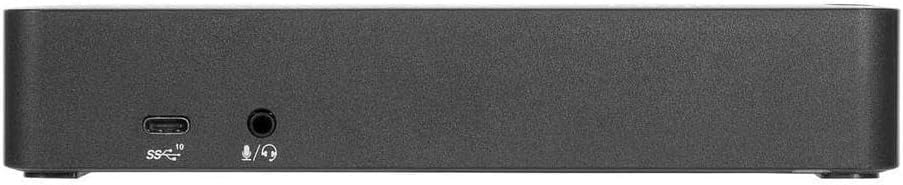






istevano –
Works well. Use with the laptop screen, 4k – 43″ M series samsung monitor (via the HDMI port on the laptop) and a 28″ Samsung U series 4k (via HDMI on the Dock). Works flawlessly. Multiple usb-c and usb-A devices plugged in.
istevano –
It works as expected easy small and compact and everything works well.
A. Young –
I recently had the opportunity to integrate this docking station into my workspace, and I must say, it’s been a game-changer. The standout feature, unexpectedly, is its inclusion of a 100-watt power supply right in the box – a pleasant surprise not mentioned in the product listing. This thoughtful inclusion saved me the hassle and expense of purchasing an additional unit, offering great value right out of the gate.
In terms of compatibility, I primarily purchased this dock for my laptop, and it excels in that role. However, I did encounter some limitations when trying to connect other devices. Despite my efforts, I couldn’t achieve display output from my iPad Pros or Samsung Galaxy S3 tablet. Interestingly, it recognized and worked with mice, keyboards, and external storage across all tablets tested; it was only the monitor output that fell short. While this was a slight disappointment, it’s a minor issue since my primary use case is laptop connectivity which works flawlessly with two monitors.
One of the most impressive aspects of this dock is its performance with external SSDs. My external SSD runs at full speed when connected through the dock, with no discernible lag or issues. This capability is crucial for my workflow, allowing me to access and transfer large files efficiently.
This docking station has proven to be a reliable and feature-rich addition to my setup. While it may not fully support display output for tablets, it excels in its primary function for laptops and impresses with additional features like the powerful in-box power supply and seamless external SSD support. Whether you’re looking to streamline your desk setup or enhance your connectivity options, this dock is worth considering.
Louis Stein –
Nicely built, lots of ports, worked flawlessly! Connected Dell laptop via USB-C, 2 x HDMI monitors, webcam, and wireless keyboard/mouse combo. No issues whatsoever.
Dennis J Turcheck –
Love this HP Docking station. Compact, all the needed port connections. The type USB-C single connection to your laptop is so easy and works without issue.
D. Coleman –
small, powerful with many ports. it works really well with my desktop set up. i was able to plug in all my peripherals with no problem. for reference i have a 2018 macbook pro with external monitor and mixer and mic.
DDG in Colorado –
When my previous HP dock didn’t work with my new HP Spectre computer I founds this one which is a nice small footprint but still has all of the ports I need. I did have to get an adapter as my older monitor needed the older style hookup. After loading the software drivers and setting up the dock I had to reboot the computer a few times before the dock worked reliably. Not sure why that is, but it works great now.
Johnson –
Okay…day 1….good so far. Needed to download and install display driver from Targus site, which gave me a little cause for concern since the company I work for has a policy in place blocking 3rd party software. To my surprise, the driver was not blocked, and installed fine. Displays immediately popped up when the install was completed. I’ll give an update next week.
Update, as of 6/13/2024, almost a month, no issues. The dock gives off little to no heat throughout the day which is surprisingly good and unexpected. I have dual monitors and 3 USB devices plugged in. Also, dock charges my Dell Latitude 5531 15″ laptop. Laptop requires a 90w charger, and the dock is having no issues charging while displaying on both monitors. Good product so far. I’ll update again soon.
Update, as of 9/9/2024, still going strong. Dual monitors working. Plugged in LAN cable to docking station get off wifi, NIC on docking station works great. Gives better latency then wifi. Still only gives off a little heat, warm to the touch. I’m impressed.