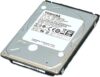
€29.99
TOSHIBA MQ01ABD 1 TB 2.5″ Internal Hard Drive Price comparison
TOSHIBA MQ01ABD 1 TB 2.5″ Internal Hard Drive Price History
TOSHIBA MQ01ABD 1 TB 2.5″ Internal Hard Drive Description
TOSHIBA MQ01ABD 1 TB 2.5″ Internal Hard Drive – Unmatched Performance for Your Data Needs
The TOSHIBA MQ01ABD 1 TB 2.5″ Internal Hard Drive is a remarkable storage solution designed for personal use. If you’re looking to upgrade your laptop’s storage capacity, this 1 TB mechanical hard disk offers ample space while maintaining a compact form factor. With a rotational speed of 5400 RPM, it’s engineered to provide reliable performance and efficient data transfer. Let’s dive deeper into the features, benefits, and price comparisons of this outstanding hard drive.
Key Features of the TOSHIBA MQ01ABD 1 TB Hard Drive
- Massive Storage Capacity: With 1 TB of storage, you can store thousands of files, including photos, videos, and documents, without worrying about running out of space.
- Compact Size: Measuring just 3.94 x 2.76 x 0.37 inches, this 2.5-inch hard drive is perfect for laptops, providing a lightweight and portable solution.
- High Data Transfer Rate: Enjoy data transfer speeds of up to 3 Gb/s, ensuring fast access to your files and a seamless user experience.
- Quiet Operation: The average latency of 5.55 milliseconds means that this hard drive operates quietly, making it ideal for use in any environment.
- Durable Build: Constructed from aluminum, glass, and various metal alloys, the TOSHIBA MQ01ABD is built to withstand daily wear and tear.
- Easy Installation: Compatible with SATA interfaces, installation is straightforward, making it a convenient choice for upgrades.
Price Comparisons Across Suppliers
When considering the best price for the TOSHIBA MQ01ABD 1 TB Internal Hard Drive, it’s essential to compare offers from various suppliers. As of now, prices vary, with most retailers offering competitive pricing. Our price comparison tool allows you to view current prices at a glance, ensuring you find the best deal that suits your budget.
Price Trends Over the Last 6 Months
According to our 6-month price history chart, the TOSHIBA MQ01ABD has shown a steady price performance, with occasional fluctuations. Notably, the average price has remained consistent, indicating its reliability and demand among consumers. Such trends suggest that it’s a stable investment for your storage needs, making it a wise choice for buyers looking for both quality and affordability.
Customer Reviews Summary
Customers have praised the TOSHIBA MQ01ABD for its strong performance and reliability. Many users have highlighted its smooth operation and ample storage capacity, making it ideal for various applications, from casual data storage to more demanding tasks. The quiet operation is also frequently mentioned as a significant advantage. However, a few users have noted that while the hard drive’s speed is commendable, it may not match the lightning-fast speeds offered by SSDs. Overall, the feedback is overwhelmingly positive, emphasizing this hard drive’s value for money.
User Insights from YouTube Reviews
If you’re interested in a closer look at the TOSHIBA MQ01ABD, consider checking out popular unboxing and review videos on YouTube. Many tech enthusiasts have shared their experiences, showcasing installation tips and performance tests that can help you understand this hard drive better. These visual guides can provide additional insights into its features and customer satisfaction.
Final Thoughts
The TOSHIBA MQ01ABD 1 TB 2.5″ Internal Hard Drive stands out as an excellent solution for those seeking reliable and spacious storage. Its combination of compact size, high data transfer speeds, and robust build quality makes it a top choice for laptop users. Whether you’re looking to back up important files, store media, or expand your device’s capabilities, this hard drive delivers on all fronts.
Don’t miss out on the opportunity to upgrade your storage. Compare prices now!
TOSHIBA MQ01ABD 1 TB 2.5″ Internal Hard Drive Specification
Specification: TOSHIBA MQ01ABD 1 TB 2.5″ Internal Hard Drive
|
TOSHIBA MQ01ABD 1 TB 2.5″ Internal Hard Drive Reviews (13)
13 reviews for TOSHIBA MQ01ABD 1 TB 2.5″ Internal Hard Drive
Only logged in customers who have purchased this product may leave a review.



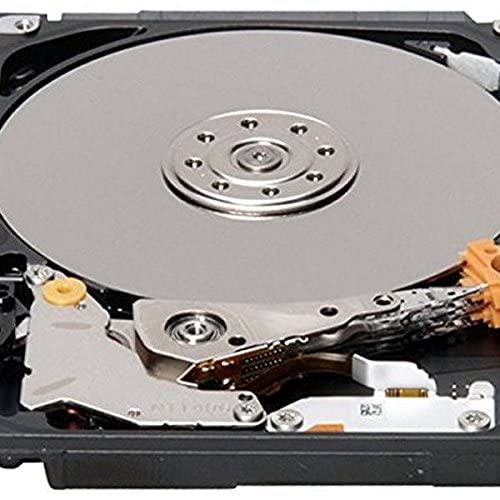








marq –
Hard drive exactly as expected. Easy to install in my old MacBook Plus. If you have a 256G MacBook and the disk is more than 90% full, you might find that it starts to get very slow. You should probably not update the OS even if you can because that might make is slower.
1. make sure that you have a time machine backup on an external USB hard drive.
2. make a recovery disk on a blank USB. (Make sure you can plug both the recovery USB and the time machine backup USB in at the same time.) You might have to download “Recovery Disk Assistant” from Apple to do that.
3. test that you can boot from the recovery disk USB by restarting you MacBook and holding down the “Option” key. That shows you the available recovery options. You should see your hard disk, a recovery partition on your hard disk (which you won’t be able to use because you will remove it), the recovery partition on the USB and (on more recent MacBooks only I think) you will also see the option to connect to a wi-fi network and recover from Apple. The last option is OK if you are desperate but it may be slow and you will need your Apple ID and password. Choose your USB recovery disk. You will find Disk Utilities (that you will need to reformat your new hard disk), a link to restore from Time Machine, and Safari, so you can get help from the web.
4. If you are very confident of your backups, you may want to erase your hard disk now to destroy any sensitive information because you won’t be able to do it once you take it out.
5. Shut down your MacBook, replace the old hard disk with the new one. Read a guide about how to do that on the web. You will need a small phillips head screw driver and a Torx T6 screwdriver.
6. Reboot from your recovery disk.
7. Reformat the hard disk.
8. Restore from time machine backup.
9. Done.
James B Harbin, II –
Worked perfectly in my 2010 MacBook Pro
mike –
Lo comprato per la mia ps3 ormai è più di 2 mesi che lo preso fa il suo lavoro funziona benissimo
JayP –
Super simple to install. Powered up and started working. Can’t ask for more.
Good price for security system NVR or as a backup drive.
Js –
Impeccable
CWOBOSN4 –
This HDD works great in my MacBook Pro. While most people covet SSDs, I want the large capacity of SATA drives and this 1TB 2.5″ HDD fits the bill (it’s a true 1TB drive with 999.86GB of usable space AFTER formatting … in the past I’ve bought 500GB drives that barely gave me 470GB of space and other 1TB drives that gave me 975GB or less of space).
The process:
(1) I used the cloning software SuperDuper! to make a [bootable] copy of the HDD on a Mercury Firewire Drive. That’s the longest part of the operation.
(2) I rebooted the Firewire as the start-up disk to make sure it was bootable – and indeed it was.
(3) I shutdown the MacBook Pro, removed the bottom screws (a couple of minutes), and once the cover is off there are only two screws to remove (a retaining bar) that allows you to remove the HDD. A quick swap, screw the bottom enclosure back on, boot-up and you’re good-to-go.
(4) Next thing: just copy your bootable backup to this new Toshiba (much quicker, about 33% of the time, than the initial back-up). Once completed, just shutdown and reboot without the Firewire Drive connected. The actual swapping of the HDD took less than 10-minutes (don’t be afraid to do it yourself – don’t pay someone else over $100 to do it for you).
My old HDD was about 63% full – so maybe that’s the reason – but this drive operates a bit faster than the OEM 500GB that I took out of it (no, I did not benchmark it but the speed increase is obvious).
In summary, this SATA works great, was an easy replacement in my MacBook Pro, and the cost-vs.-capacity makes this a great “value” purchase.
RAYMUNDOGONZALEZ –
Buena calidad y desempeño cumple sus objetivos
JD –
Pros:
– Worked at install time.
– Item received matched description.
Cons:
– Died after 105 days.
I give it 1 star for being a working drive when received. 105 day runtime is completely unacceptable regardless of the cheap price. Drive was installed in stable environment. Not subject to excessive vibration. Operating temperatures average 40 degrees. Clean steady power from good quality UPS. No excuse for the incredibly short lifespan of this drive. Could be that I just had bad luck and got a rare bad one. I did order another of the same as a backup which is running now. Time will tell if this second one performs better. I do think it is suspect that I purchased this drive in December of 2023 and the manufacture date on the drive is January 2018.
Kenny –
Works like a charm. Nice product and was as described in the ad. The pricing was fair and no problems just plug in and play. Thanks
Anonymous –
Da der Verdacht im Raum stand, dass die Festplatte meiner PlayStation 4 durch ist, habe ich diese Festplatte bestellt. Sie funktioniert, mein Kumpel konnte sie gut einbauen. Alles super.
Jimbo –
Used it to replace my old hard drive in my HP. Fit exactly, easy to install, and works good.
N. Castaneda –
I really don’t need 1 tb of capacity, but the price was a no brainer. In that regard, it makes a lot of sense to me. There are offers for hard drives of less than half the capacity of this one, selling for much more. I’m pleased with this purchase and has been working flawlessly since I installed it. Again, the price is right!
BOUDIA RACHID –
Bon produit pour un bon rapport qualité-prix